

Written by Mo Kahn on
July 31, 2025

If you’ve ever tried designing a book cover or finding the perfect visual for your story, you know how limiting the options can feel. Stock images look generic. Freelance designers can be expensive and slow. And DIY tools like Canva only take you so far before things start to look… templated. This comprehensive article is designed as a resource for authors and writers looking for better solutions.
But that’s starting to change, thanks to the rise of ai tools.
With AI art tools like starryai, authors and writers can use an ai art generator for authors and writers to create original, high quality visuals in minutes—no Photoshop skills or design background needed. Whether you’re self-publishing a novel, sharing poetry on Instagram, or building a Substack audience, you can now bring your words to life visually, without getting stuck in production bottlenecks.
In this guide, we’ll walk through how to use starryai, an easy to use ai image generator, to create book covers, story scenes, character art, and more. We’ll cover real-world use-cases, step-by-step instructions, tips for better results, and when to still rely on traditional tools.
Let’s get started with this powerful ai art generator.

AI art is artwork created with the help of artificial intelligence algorithms, transforming simple text prompts into stunning images, paintings, and digital art. By using advanced AI art generators like DALL-E and Midjourney, creators can generate high quality visuals that are unique, imaginative, and tailored to their needs. This technology is making it easier than ever to produce creative, custom images—whether you’re an author looking to illustrate a scene, a marketer designing eye-catching graphics, or an artist experimenting with new styles.
With AI art, you simply describe what you want to see, and the tool does the rest—analyzing your text and generating images that match your vision. The result? High quality, original art made quickly and efficiently, opening up new possibilities for creative expression and storytelling.

An art generator is a powerful software tool that uses artificial intelligence to create artwork from user input, such as text prompts or reference images. These AI art generators, like Stable Diffusion and Imagine AI Art Generator, are designed to make art creation accessible to everyone—no matter your skill level. You can use an art generator to produce a wide variety of styles, from realistic portraits to abstract designs, making it a versatile tool for marketing, social media, and personal projects.
By leveraging artificial intelligence, art generators have made it possible to create professional-quality images in just a few clicks. Whether you want to generate visuals for a campaign, enhance your social media presence, or simply explore new creative ideas, these tools are changing the way art is made and used.

Writers might work with words, but we think in scenes. We imagine moods, landscapes, characters. Visual storytelling is baked into the writing process—yet actually producing those visuals? That’s where things fall apart.
Stock fatigue is real. You’ve seen the same overused “misty forest,” “mysterious hooded figure,” or “ethereal moon” on a dozen covers. There are a lot of generic stock images out there, and using them makes your work blend in, not stand out.
Hiring designers isn’t always the answer. Yes, great designers exist—but they’re expensive, booked out, and often need rounds of back-and-forth to capture your vision. For indie authors or digital writers, that can eat up a lot of time and budget you just don’t have.
DIY tools fall short. Platforms like Canva are great for layout tweaks or simple promo graphics, but when it comes to originality or true artistic control, they hit a ceiling fast.
The result? Visual blockers. Even if you have a strong creative vision for your book, character, or scene, getting that vision into a usable, polished image can feel out of reach.
That’s where ai generated art flips the equation.

AI doesn’t replace your imagination—it extends it. With tools like starryai, you can go from idea to visual without touching Photoshop or waiting on a freelancer. Just write what you want to see, and generate it with a text to image generator. The underlying image generation technology allows you to quickly produce unique visuals from your ideas.
You can create:
This isn’t just for designers or visual artists. It’s built for anyone with a creative vision—including authors.
Whether you’re a self-published novelist, content creator, digital poet, or fanfiction writer, using ai art tools like starryai puts visual storytelling in your hands. You stay in control. You bring the idea. starryai helps you bring it to life. No design background needed. Just a few well-written text prompts—the more precise your text prompt, the better the results.

When it comes to choosing the best AI art generator, there are several standout tools on the market, each offering unique features and strengths. Popular options include Leonardo.AI, NightCafe, Ideogram, Microsoft Designer, Adobe Firefly, and PicsArt. Leonardo.AI is known for creating highly realistic images, while NightCafe excels at producing artistic and stylized visuals. Ideogram and Microsoft Designer offer user-friendly interfaces and a range of creative styles, making them great choices for beginners and professionals alike.
When selecting an AI art generator, consider what matters most for your needs—whether it’s image quality, ease of use, available styles, or pricing. Some tools are better for quick social media graphics, while others are ideal for high quality book covers or marketing materials. Exploring the features and pricing plans of each generator will help you find the best fit for your creative projects.

You don’t need a design degree or fancy software to create beautiful visuals anymore. Here’s how writers and authors can use starryai to bring their stories to life visually with this ai image generator:
1. Write a Prompt: Think of this like describing a scene to an illustrator. Be vivid and specific. Example:
“A mysterious castle perched on a cliff during sunset, dramatic lighting, oil painting style, moody atmosphere.”
The more detail you give—mood, style, subject—the better the results.
2. Choose the Right Model: starryai offers different models trained for specific aesthetics:
Try both to see what fits your tone.
3. Pick the Format
Choose the aspect ratio that fits where the image will live.
4. Generate & Iterate: starryai gives you a batch of images per prompt, known as generations. Having multiple generations lets you pick the best fit for your story or project. Don’t stop at the first one—experiment. Tweak the prompt, hit “Reimagine,” or explore variations. This is where your vision sharpens. The "Collager" feature in starryai helps you customize and enhance your art by blending different elements together.
Note: Each image you generate uses credits. starryai provides free daily credits, and you can purchase additional credits if you need more images.
5. Upscale & Export: Once you’ve found the perfect image, use the built-in upscaler for high quality output. You can also use the editing tools to make final tweaks or enhancements before exporting. Ideal for print, eBooks, or sharing online without losing quality.
6. Put It to Work: Download your artwork and use it however you need:
Most starryai plans include a set number of credits or image generations per month, so you can plan your creative projects around your monthly usage.

AI generated art: isn’t just eye candy—it’s a creative tool that supports your storytelling. Whether you’re writing longform fiction, poetry, or serialized content, here’s how starryai fits into your workflow. You can generate unique photos for author branding, character images, or book covers, and further enhance them by editing the generated images for a professional, polished look.
📘 eBook or Print Covers: Make your story stand out with a cover that isn’t recycled from a stock site. Generate original artwork or photos tailored to your book’s tone, genre, and world.
🎨 Scene Concept Art or Moodboards: Need to visualize a battle scene, a quiet forest, or a haunted village? Generate concept art or photos to help you write more vividly—or share it to immerse readers in your world.
🖋 Visual Poetry / Art-Poetry Pairings: Pair a short poem with a surreal or symbolic image or photo for Instagram, a zine, or your blog. Great for making poetry more accessible and shareable.
🌐 Website or Blog Post Visuals: Stop using the same Unsplash images everyone else does. Create visuals or photos that match your writing’s voice, themes, and aesthetic.
📺 Serialized Fiction Episode Thumbnails: If you’re publishing episodic fiction on Substack, Wattpad, or Kindle Vella, use AI art or photos to create visual consistency across chapters or episodes.
👤 Character or Setting Design: Need help imagining a protagonist, creature, or landscape? Use prompts to explore different looks and build out the visual lore of your world with custom character photos or setting images.

AI art generation: can be surprisingly powerful—but only if you prompt it with intention. Crafting a clear and detailed text prompt is crucial for getting the best results from AI art tools. If you’re using starryai as an author or writer, here’s how to get visuals that actually support your storytelling, not distract from it:
🎬 Be Cinematic: Don’t just describe what’s in the frame—set the scene. Add lighting, setting, and mood to your prompts. Example: “A lone figure walking through a foggy alley, backlit by neon signs, film noir style.”That’s way better than just: “a person in an alley.”
📚 Think in Genres: Use genre language to shape the tone and visual style. Keywords like “gothic horror,” “high fantasy,” “dystopian sci-fi,” or “cozy mystery” help the AI zero in on your world. Think of your prompt as the visual synopsis. If I wanted to improve the results, I would experiment with different genre keywords in my text prompt to see which style fits best.
🔁 Stay Consistent for Series or Themes: If you’re creating covers for a book series, or character cards for a fictional universe, use the same style model (e.g., Luna Flux), similar aspect ratios, and recurring visual cues. This gives your work a cohesive identity across platforms and formats. You don’t need to put in much effort to maintain consistency—just reuse your favorite text prompt elements.
🚫 Don’t Over-Style: It’s tempting to throw everything into the prompt—“cyberpunk + watercolor + neon + steampunk + rococo,” etc. But more isn’t always better. Focus on clarity and mood. Simplified, bold visuals tend to translate better across both print and digital.

You don’t need a design degree or a huge budget to create compelling visuals. starryai is built to support creative thinkers—especially writers—who want more control over how their stories are seen, not just read. I recommend starryai for authors who need quick, customizable artwork for book covers, character concepts, or promotional materials.
When I tried starryai, I got impressive results with just a few descriptive prompts—my cover ideas came to life faster than I expected.
✏️ No Design Skills Required: You write words. That’s your superpower. starryai turns your descriptions into visuals—no need to touch Photoshop, hire a designer, or learn how to kern type. Just describe what you imagine, and the AI brings it to life.
⚡ Fast, Unlimited Iteration: Book covers, moodboards, character art—you can generate, tweak, and re-roll as many times as you want. Want five versions of a haunted mansion at dusk? Done. Need to explore different vibes for a chapter thumbnail? No problem. Iterate freely, without the cost of back-and-forth revisions.
📖 Models Trained with Storytelling in Mind: starryai's models like Luna Flux and Luna Ultra are tuned to understand things like atmosphere, composition, and style. That means better results for scenes, characters, and genre-driven aesthetics—whether you’re going for dark fantasy, cozy romance, or eerie realism.
📜 Full Commercial Rights: Every image you generate is yours to use—no fine print, no licensing stress. Use them on your book covers, promotional posts, blog headers, or even sell prints. You’re free to publish and profit without worrying about usage restrictions.

AI is powerful, but it’s not magic. starryai can speed up your creative flow, but there are still areas where human tools—or humans—do better. Integrating with ChatGPT could help manage prompts or streamline the workflow, making it easier to organize and refine your creative process.
🖋 Layouts with Text? Still a Manual Job: Want a polished book cover with title, author name, subtitle, and clean alignment? starryai can generate the artwork, but the text layout is best handled in tools like Canva, InDesign, or Photoshop. It’s about precision, and AI isn’t great at handling type yet. If you need more advanced design features, you would likely turn to these manual tools to achieve professional results.
🔤 Typography & Print Formatting Remain Manual: Proper margins, font pairings, bleed zones for print—these are still design fundamentals that require manual tweaking. starryai gets you the image, but formatting it for Amazon KDP or IngramSpark still takes a bit of design know-how (or a good template).
🎯 Prompt Craft Is Half the Work: AI reflects what you feed it. If your prompt is vague, your results will be too. Getting great results takes a bit of direction. Think like a cinematographer: set the mood, lighting, location, tone. A lazy prompt gives you lazy art.

The future of AI art is bright, with artificial intelligence technology advancing rapidly and opening up even more creative possibilities. We can expect to see improvements in image quality, more customization options, and smoother, more intuitive user experiences. AI art generators are likely to become even more integrated with other creative tools, such as writing and design software, making the entire content creation process faster and more seamless.
For writers, marketers, and artists, this means more time to focus on high-level creative decisions and less time spent on technical details. As AI art generation continues to evolve, users will be able to produce even more impressive visuals, experiment with new styles, and engage audiences in innovative ways. The rise of AI art is making it easier than ever to bring your ideas to life—quickly, creatively, and with consistently high quality results.
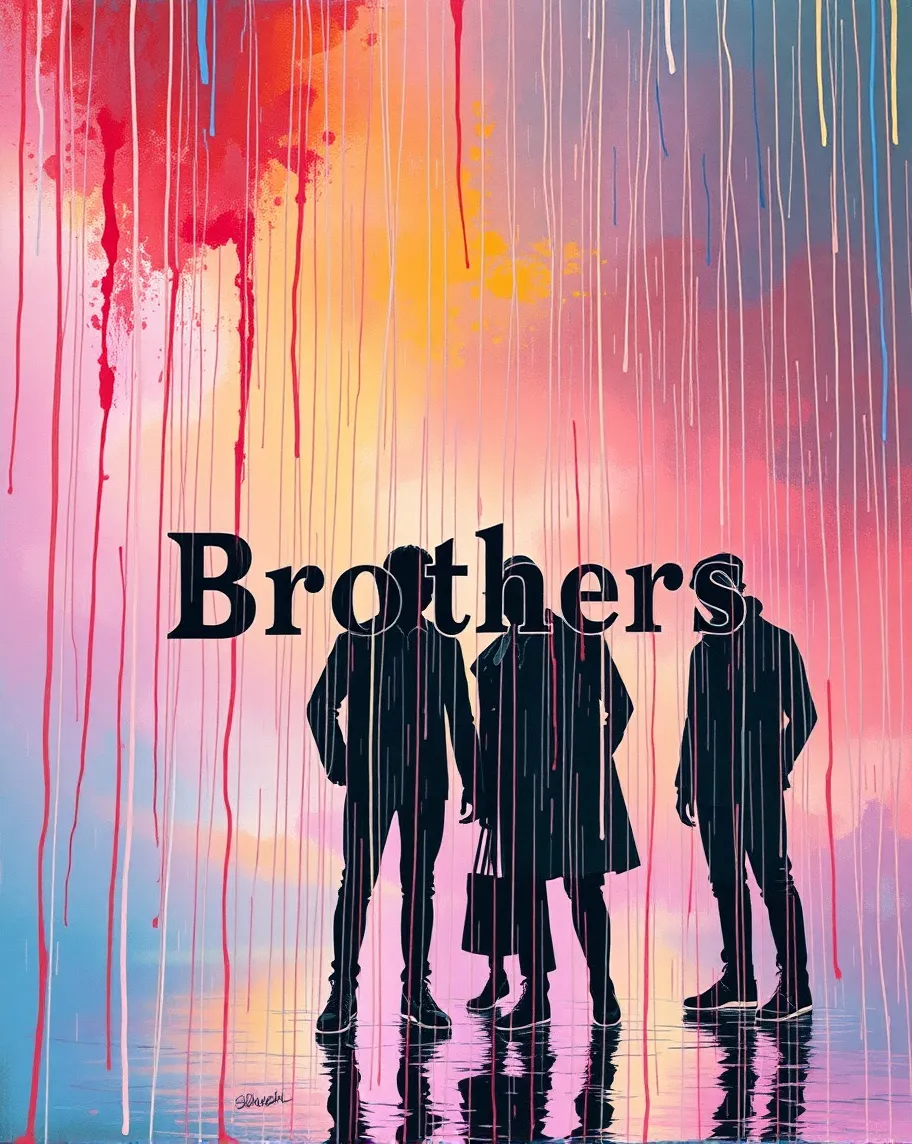
Your words carry worlds. Your visuals should too.
Whether you’re publishing an indie novel, writing episodic fiction, or crafting a short story series, the way your work looks matters. It’s the first impression. The vibe. The hook before the hook.
You shouldn’t need a degree in design—or a massive budget—to create artwork that matches your vision.
With starryai, you don’t. You bring the story. It brings the image.
Generate custom, high-res visuals for your covers, concepts, or character art in minutes with this best ai art tool for authors and writers. No stock fatigue. No gatekeeping. Just your ideas, made visual.
Try your first AI-generated book cover or concept piece with starryai—free. New users receive free credits to generate their first images.