


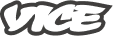
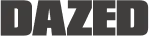


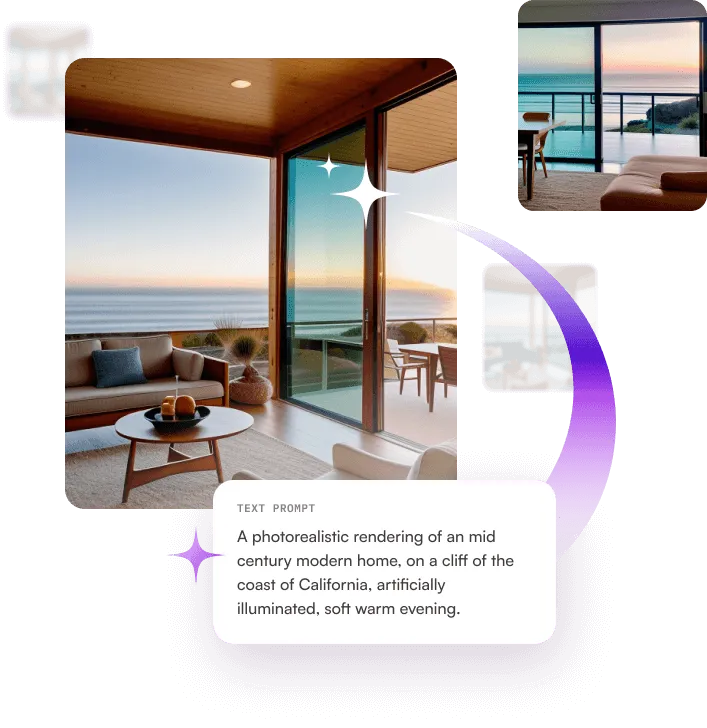
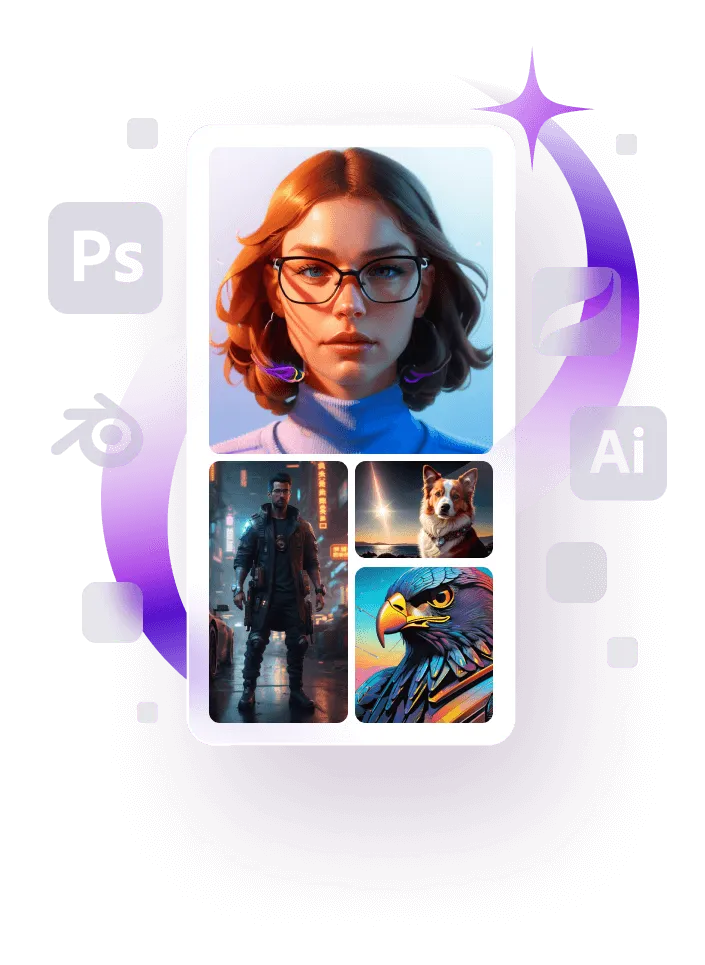
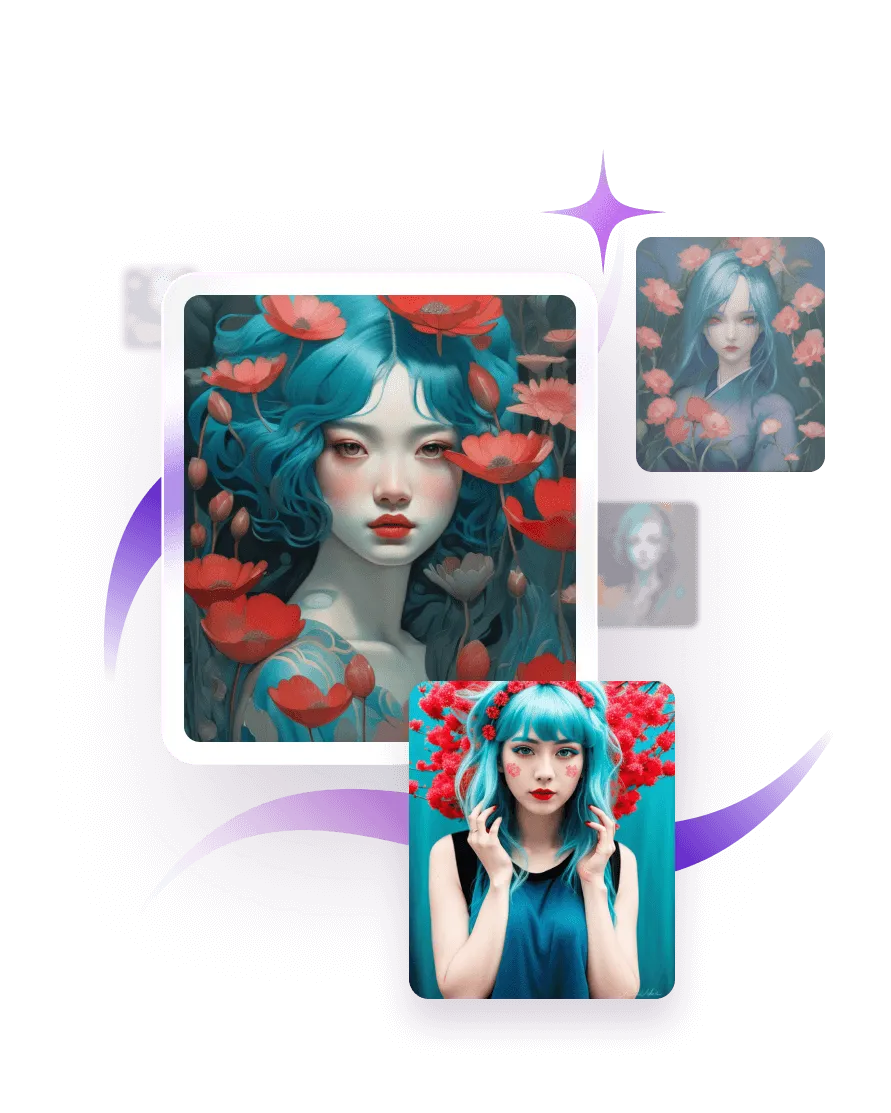


An AI drawing generator uses neural networks trained on large datasets of artwork to create visual drawings and illustrations. All you need to do is type a prompt, choose your settings, and optionally upload an image. From there, the AI art generator uses thousands of images from its database to generate a custom and unique graphic.
Yes! starryai's art generator creates photos within various styles and levels of quality, most of which depend on your prompts and settings. So, to create a highly detailed sketch, just describe it in your text prompt, select a longer runtime, and begin the creation process. Giving the AI art generator more time to create your project leads to more detailed art.
Another easy way to specify your AI art's details is by selecting "Illustrations" in the creation app. This feature lets you choose from detailed and flat styles or more refined creations.
Absolutely. Our AI art app lets users quickly create AI-generated art, even without technology or art backgrounds. Just write what you want in the prompt for text-to-image generation, or bring one of your own drawings to life by uploading a photo. Plus, you can fine-tune your creations and ideas by exploring our easy-to-learn settings.
Our AI art generator can recreate as many drawing styles as you can name as long as they're recognizable. So, whether you want an architectural-style sketch or a hand-drawn doodle, you can easily generate art using only your words. Plus, you can blend your text prompts with starryai's styles, including fantasy, anime, and portrait, to fine-tune your results.
Of course! Your word choice lets you dictate nearly any drawing style, including over-the-top caricatures and designs from your favorite shows. So, if you want to see yourself in the style of a specific artist, all you have to do is describe it, upload a photo, and hit "Create!"
Yes! Our "Start Image" feature lets you upload previous AI-generated images or your own pictures for the art generator to use. Simply enter what you'd like changed in the AI art app and hit "Create" again to generate a second iteration of your image.
When you use starryai, all of your AI-generated art belongs to you. This means you're free to print, post, and publish your AI art as you please, even for commercial purposes!
However, this does not include creations that go against our content policy. Furthermore, you should not use AI art that contains images you don't own the rights to, such as company logos, specific characters, and people's likenesses.
Yes! Draw whatever you have in your imagination and then upload a photo of it into the app. From there, simply enter what you'd like to change or expand upon to add a layer of AI magic to your work.
Like most AI technology, starryai is still improving through stable diffusion and new, distinct features. So, it's already proficient in countless different styles. That said, the AI art app also specializes in several themes you can easily select in your settings. Try out these art styles in your next AI-generated drawing: AbstractAnimeArgoDetailed illustrationFantasyFlat illustrationInkpunk