


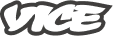
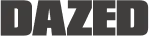


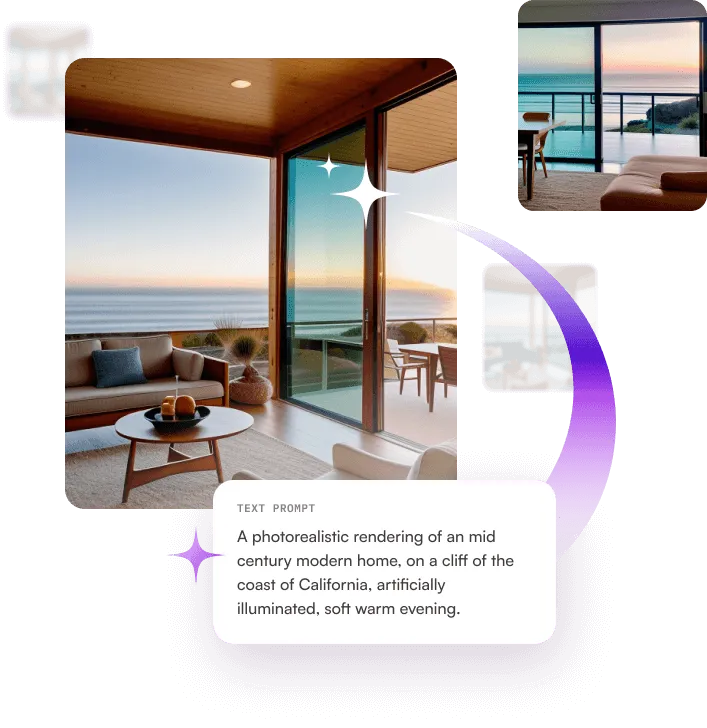
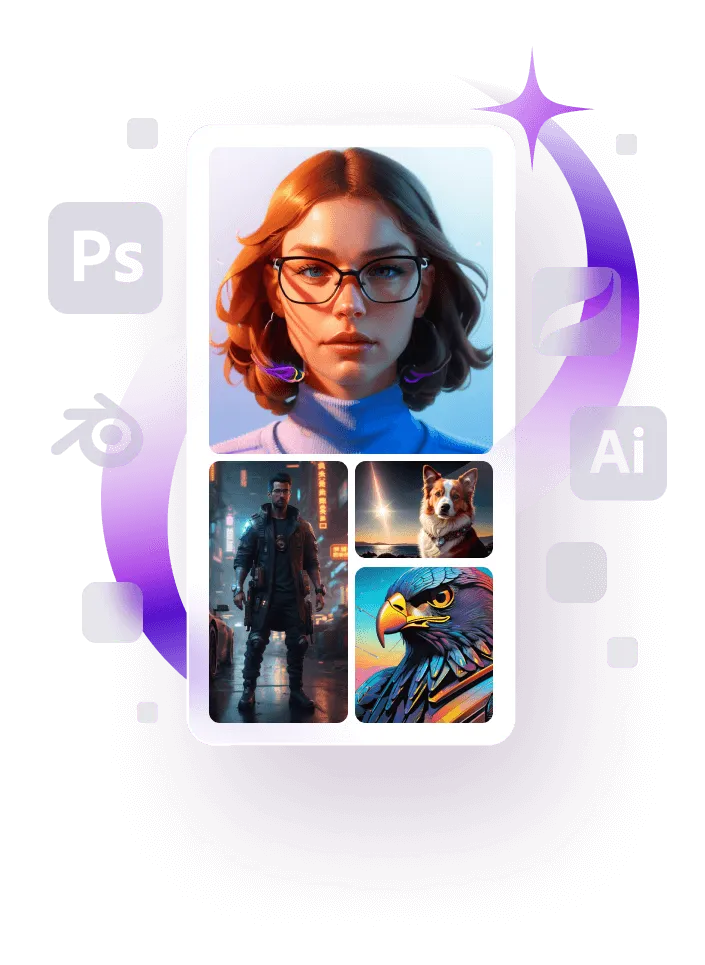

Our AI art generator utilizes neural networks to craft art. Anchored in a database encompassing over 150,000 high-quality image samples, these serve as the foundation for your creations. This streamlined process means all you have to do is input your prompt, configure your settings, and press "Generate."
starryai boasts an exceptionally intuitive and user-friendly interface. Whether you're an experienced illustrator or a newcomer to the world of design, you can effortlessly produce top-tier AI-generated illustrations without any need for prior design expertise.
Certainly! starryai is crafted using advanced machine learning to comprehend and translate your ideas into visual concepts. Its forte lies in generating distinctive designs, though, for intricate nuances, iterative adjustments may be necessary. In cases of highly detailed requirements, pairing it with human expertise is advisable. Continuous feedback and updates play a pivotal role in enhancing its precision, guaranteeing a closer match to your envisioned outcome.
AI illustration generators streamline the creative process, resulting in significant time savings. Although many creators can craft unique images manually, this often involves a time-consuming effort. With the aid of an AI art generator, you can swiftly produce graphics and scale your projects much more efficiently.
When you use starryai, all of your AI-generated art belongs to you. This means you're free to print, post, and publish your AI art as you please, even for commercial purposes!
However, this does not include creations that go against our content policy. Furthermore, you should not use AI art that contains images you don't own the rights to, such as company logos, specific characters, and people's likenesses.