

Written by Mo Kahn on
November 20, 2025
Changing your hair color in real life is a commitment. Doing it online is not. With AI hair color tools, you can test different hair colors, shades, and full virtual makeovers on your own photos before touching real dye. You can absolutely explore new looks with confidence using these tools.
It is the easiest way to see what actually suits your skin tone, your hair type, and your style. You can change your hair color virtually, making it easy to experiment with different styles and shades without any commitment.
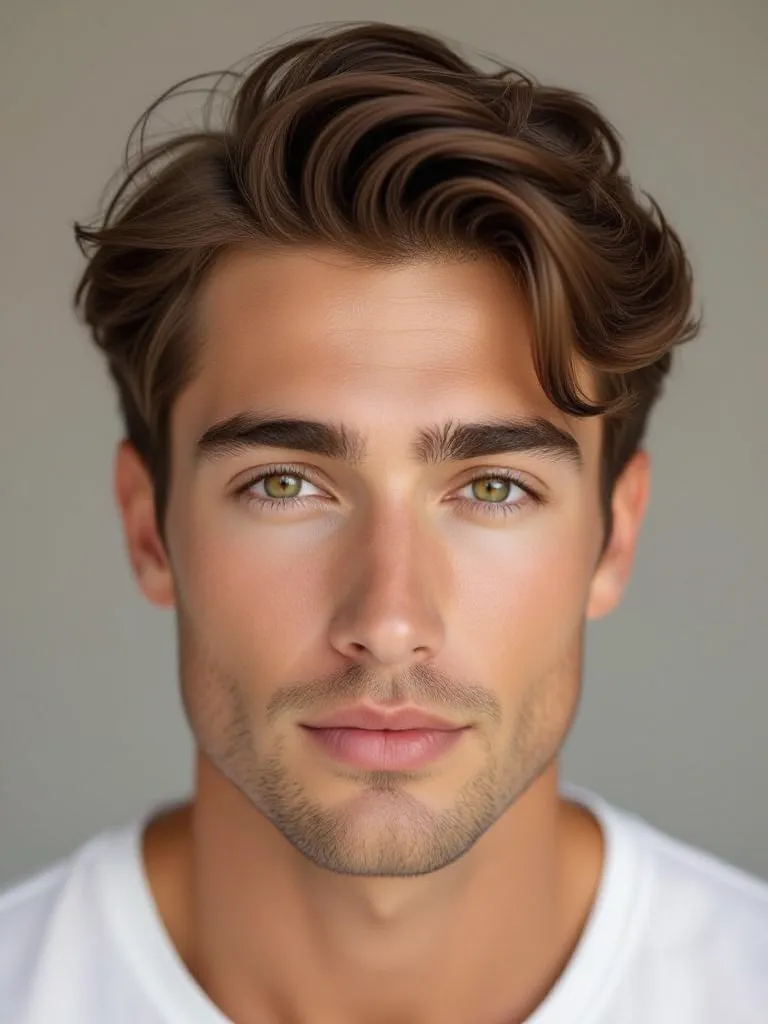
It takes your uploaded photo, recognizes your hair shape, texture, and lighting, then applies new colors cleanly. You can also drag and drop your image into the tool for quick editing. You control the shade, intensity, and even the shine.
You can test:
You can explore a variety of hair shades, such as black or strawberry blonde, to see how different options look on you.
You get realistic results without spending money or risking damage.

Because it solves a lot of annoying guesswork.
It works for portraits, selfies, uploaded photos, and even older pictures.
You can use starryai to edit and change your hair color online. It handles fine details like hair strands, shadows, and highlights so the final result looks natural. With starryai, you can try on hair in different colors and styles virtually to see what suits you best before making any real changes.

It is all virtual, so nothing is permanent unless you decide to actually dye your hair.
The online hair color changer gives you total creative control over your new look. With a full range of customization options, you can try on different hair colors, styles, and shades virtually—no salon appointment or hair dye required. The hair color editor lets you fine-tune every detail, from the intensity and shine of your chosen shade to the exact tone that matches your style and skin tone.
Using the color picker, you can explore everything from classic brown hair, blonde highlights, and black hair to bold colors like platinum, vibrant reds, or even pastel hues. Whether you want to experiment with natural tones or go for something more daring, the virtual hair color try-on tool makes it easy to visualize different hair colors instantly on your uploaded photos.
Personalization is at the heart of the hair color simulator. You can adjust the brightness, fill in your own colors, and even blend different shades for a unique, customized look. The tool is designed to work with all hair types and styles, ensuring realistic results that complement your features. Plus, you can match your new hair color to your outfit, makeup, or even the season, creating a style that’s truly your own.
Sharing your new hair color is just as simple. Once you’ve found the perfect shade, you can download your image and post it directly to social media, letting friends and followers see your virtual makeover. Salons and hairstylists can also use the tool to showcase their work and offer clients a virtual preview of potential new hair colors, making consultations more interactive and fun.
The online hair color changer is free to use and powered by AI, so you can expect fast, realistic results every time. With just a few clicks, you can upload your photo, experiment with a full range of hair colors and styles, and discover new looks without any risk. Whether you’re curious about blonde, brunette, or bold new shades, the virtual try-on tool is the perfect way to experiment, create, and share your new hair color with confidence.
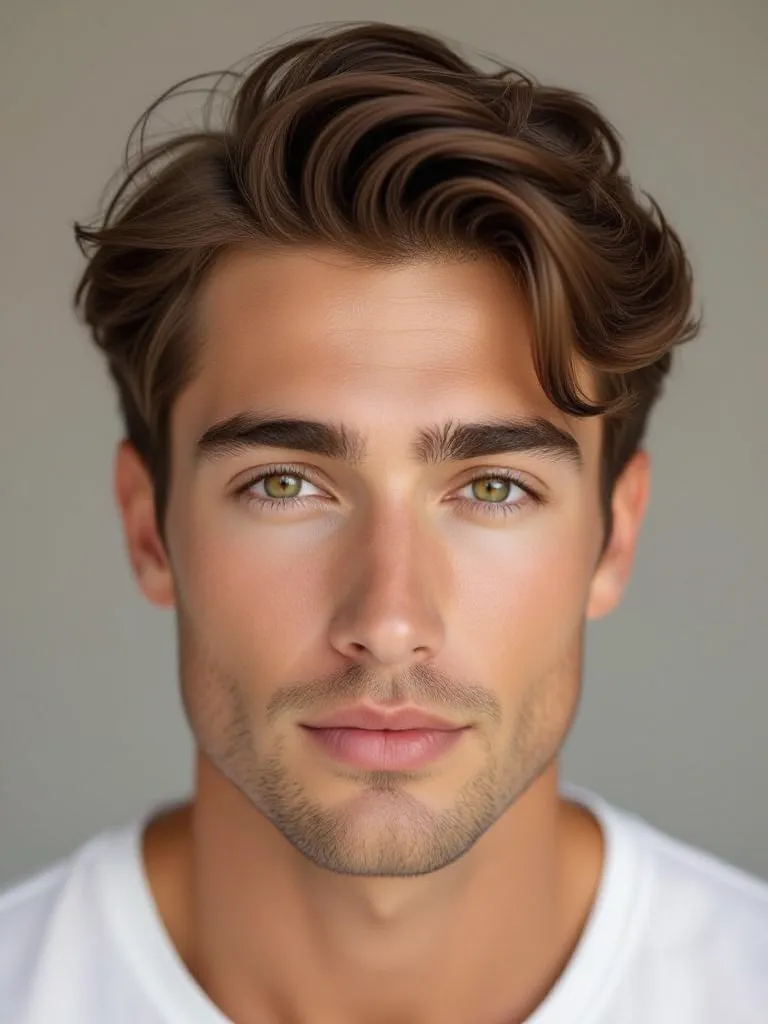
AI hair color changers make it simple to visualize new styles without any risk. starryai lets you try realistic hair colors online in seconds. Upload, describe the shade, generate, and you instantly know what works.