

Written by Mo Kahn on
November 17, 2025
An AI generated image of yourself isn’t just a filter or basic edit. It’s an image created by artificial intelligence, trained on machine learning models that can understand your facial features, lighting, pose, and style. This process, known as image generation, allows the AI to produce unique visuals based on your input.
By uploading a few reference photos, you can teach the AI portrait generator to recognize your features by providing examples. It can then create images of you in various looks — from cinematic portraits to fantasy characters to professional headshots and even specialized ai headshot options that are customizable for business, social media, or personal branding.
The results? Often stunning, occasionally surprising, but always high quality. You can generate an ai photo in a range of styles, such as business, fantasy, or anime, to suit your needs.
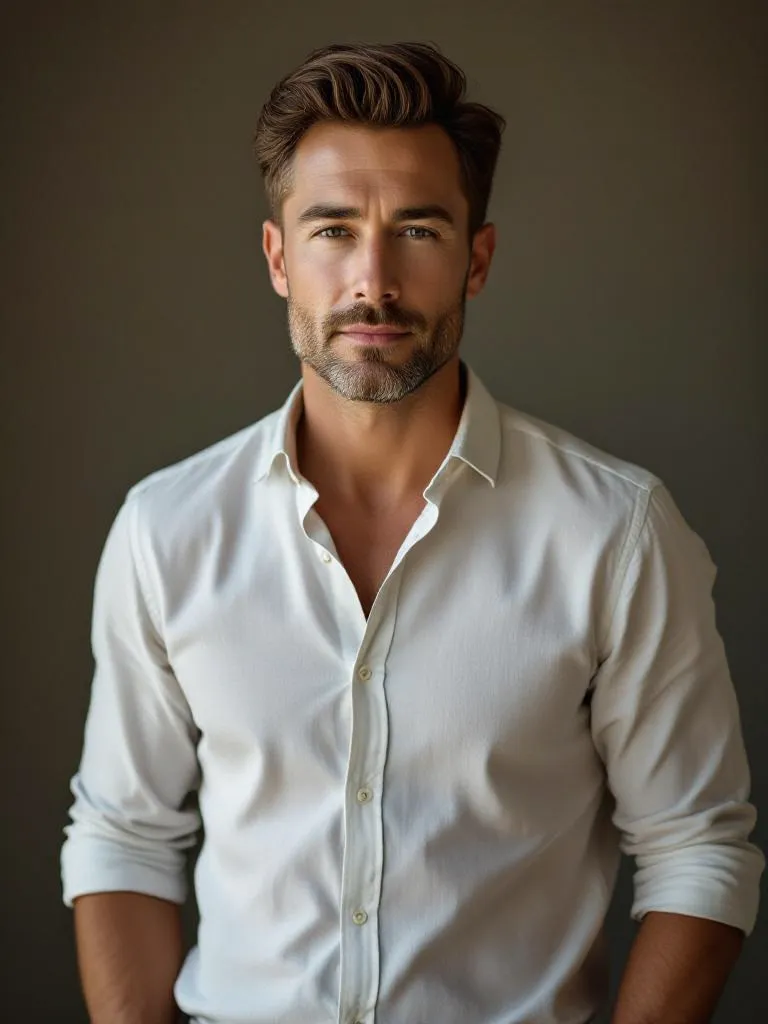
If you’ve ever wondered how an AI portrait generator can create such stunning images of you in just seconds, it all comes down to the power of the AI model behind the scenes. Think of an AI model as a super-smart digital artist, trained on millions of photos to recognize facial features, styles, poses, and even the subtle play of shadows and backgrounds.
When you upload a reference photo, the AI model gets to work, learning the unique elements that make you, you. It analyzes your facial features, the angle of your pose, and the style of your image. With this knowledge, it can generate images that look realistic, creative, and tailored to your vision—whether you want professional AI headshots, artistic portraits, or new looks for your social media profiles.
The real magic happens when you combine your reference photos with simple text prompts. Want a professional portrait with a moody background? Or a vibrant, creative banner for your next campaign? Just write your prompt, select your style, and let the AI model produce high quality images that match your inspiration. The more specific your text prompts, the more the AI can shape the generated images to fit your ideas.
AI tools don’t stop at just generating images—they also offer features like background changes, upscaling for sharper image quality, and even watermark removal, so your AI photos are ready for any use, from profile pictures to social posts and banners. With each new image, you can explore endless possibilities, trying out different styles, backgrounds, and creative elements.
What’s truly exciting is that these AI models are always learning and improving. The more you experiment—uploading new photos, writing creative prompts, and exploring various styles—the more stunning results you’ll see. Whether you’re a professional photographer, a content creator, or just someone who loves exploring new looks, AI-generated images open up a world of inspiration and creativity.
So, if you’re ready to start creating, all it takes is a photo, a prompt, and a click. Let artificial intelligence bring your vision to life with professional portraits, headshots, and stunning photos that showcase your unique style. With AI portrait generators and image generators, the only limit is your imagination.
Here’s how it works step-by-step:
Many image generators offer free trials or free features, allowing users to try out their capabilities before committing to a subscription or paid plan.
Most AI image generators start with 5–10 photos of your face.
Use well-lit, clear images with different angles. This helps the AI model understand your facial structure, background, and pose variety.
Select from various styles like:
Some tools even let you write a text prompt describing what you want:
“A high-quality professional portrait of me in natural lighting, black turtleneck, moody background.”
Once you upload your photos and select your look, hit generate.
In a few seconds, the AI tool produces stunning images of you in different poses, outfits, and lighting styles.
No photographer, no editing — just one click and you’re done.

If you want realistic results with strong image quality, here are some of the best AI portrait generators available:
For example, with starryai, you can upload a photo, choose an art style, enter a text prompt describing your desired look, and generate a unique portrait in seconds.
Each tool uses a private AI model trained on your uploaded photos, ensuring your data is securely processed and deleted afterward.
This trend isn’t just vanity — it’s practicality and creativity.
Here’s why it’s catching on:
For influencers, freelancers, or anyone building a personal brand, AI-generated portraits can make your social media or portfolio stand out.
You can even train a private AI model on your own photos to create consistent AI headshots across projects.

The ability to generate AI images of yourself is changing how we see photography, creativity, and self-expression. With tools like starryai and others, anyone can produce stunning photos and AI portraits that look professional, artistic, and uniquely personal.
So go ahead—upload a photo, try a prompt, and let AI show you what you’d look like in a thousand different worlds.