

Written by Mo Kahn on
July 31, 2025
Type image caption here (optional)

You don’t need a camera anymore. That’s not a bold claim. It’s just where things are heading.
Product photography used to mean renting gear, booking studios, waiting on edits, and hoping everything turned out okay. It was expensive. Slow. And unless you had a team, kind of overwhelming. But now, with AI, you can skip all that. You can generate beautiful, studio-quality images from scratch—or even enhance your own rough product shots—with nothing more than a few well-written prompts.
This doesn’t mean AI replaces good design instincts. You still need to think about lighting, mood, composition. But the process is way faster, more flexible, and doesn’t require a physical setup. Whether you’re an indie founder trying to ship fast, or a brand marketer looking to test 10 variations in an afternoon, AI opens up a workflow that’s cheaper, simpler, and often just... more fun.
In this post, we’ll show you how to generate studio-quality product photos using starryai, no camera required. Let’s get into it.

For years, if you wanted high-quality product shots, you had one option: hire a photographer, rent a studio, set up a shoot in a traditional photo studio, and hope everything went smoothly. And while the results could be beautiful, the process itself was slow, expensive, and often a huge bottleneck.
Cost adds up fast. You’re not just paying for a photographer. You’re also covering equipment, location fees, props, lighting, editing, revisions, and sometimes even models. Traditional product photography can cost a lot of money, impacting your business’s bottom line. For small teams or solo founders, it’s often completely out of reach. Even for bigger brands, it’s not something you can do every week. Many businesses lack resources for frequent product photoshoots, and starryai provides an excellent alternative by producing stylish lifestyle imagery. With ai photo tools, you can quickly create, enhance, and customize product images, eliminating the need for traditional photoshoots.
Time is always the enemy. Setting up a shoot takes planning. Getting it right takes trial and error. And once the photos are in, there’s still editing, back-and-forth revisions, and waiting. Traditional methods do not save time and can slow down business operations. If you’re working on a launch or a last-minute campaign, you’re stuck.
Iterating is a pain. Want to test a few background variations? Try a seasonal version of your hero image? Localize it for a new market? That usually means another shoot—or Photoshop acrobatics that never quite feel right. There’s no fast way to tweak or explore new ideas when every change comes with a cost.
This old-school process worked when you had time and budget to spare. Most people don’t. These challenges affect businesses of all sizes. That’s where AI starts to make a lot of sense. Businesses can use AI to create, edit, and enhance product photographs, streamlining workflows and improving image quality.

AI product photoshoots aren’t about skipping creativity—they’re about shifting control. With starryai, an AI product image generator, you can generate product images quickly and efficiently—either entirely from text prompts or by enhancing your existing product files—no physical gear involved.
First, create from scratch using text prompts. starryai's Luna Ultra and RealVisXL models interpret your descriptions, lighting preferences, styles, and compositions to build fully realized, photorealistic images. You can generate product images in various styles and settings, tailored to your brand or campaign. Want a mug on a marble surface, soft lighting, subtle reflection? Just describe it—and AI brings it to life.
Second, enhance or remix uploads. You can upload your own PNG or photo and use features like “Reimagine” to upscale, retouch, swap backgrounds, or apply filters—keeping the core product intact while polishing the scene. Users can easily generate clean, professional-looking backgrounds for their product photos with Pebblely. Powerful editing tools let you further refine and customize your product images. No need for manual masking or Photoshop skills.
Why this matters:

Here’s the clean, direct process for turning your ideas into polished product photos using starryai—no camera or studio needed. starryai is a powerful product photography tool and product image generator that streamlines the creation of high-quality, customizable visuals for your business.
2.1. Start with Your Product
Upload your product photo or use a reference image to guide the AI in generating the desired look.
2.2. Describe Your Vision
Enter a prompt describing the style, background, or theme you want. Prompts help generate product photos tailored to your specific needs, such as seasonal campaigns or unique marketing visuals.
2.3. Customize the Output
Use the platform’s editing features to remove backgrounds, remove objects, or adjust other elements for a clean, professional appearance.
2.4. Review and Refine
Check each generated image and use the platform’s tools to fine tune lighting, colors, and realism until you achieve the perfect result.
2.5. Download and Share
Edit and finalize your images in real time on the platform, then download or share them directly to your store or social channels.

AI product photos aren’t just a novelty—they’re a practical tool across a wide range of workflows. Businesses are leveraging AI product photoshoots for content creation, enabling them to produce high-quality visuals that better connect with customers and enhance their marketing efforts. These AI tools can automate tedious tasks like resizing images for different platforms, enhancing productivity. AI tools can also optimize and resize images specifically for product pages, improving visual appeal and engagement on product listings and websites. Additionally, AI-generated images can be used to create and optimize ads for various platforms, streamlining the ad design process and improving campaign performance. Here’s how different types of creators and teams are already using starryai to move faster and smarter:
Need a photo of your water bottle on a beach? Your skincare product on a marble bathroom counter? AI makes it possible to generate lifestyle imagery without staging elaborate shoots. You can match your brand’s aesthetic, test new concepts, or fill out your PDPs with more engaging visuals—all without booking a studio.
High-quality AI-generated images help brands sell more effectively by attracting customers with visually appealing content, allowing you to start selling your products sooner and boost conversions. Quality images are the biggest factor in making purchase decisions for 90% of shoppers.
When you’re moving fast, you don’t have time (or budget) for full-scale production. With starryai, solo builders and indie founders can quickly create high-quality visuals for landing pages, pitch decks, or social content. It’s ideal for MVPs, pre-orders, or validating demand before going all-in on production.
This approach helps indie businesses reduce costs and speed up time to market, making it easier for entrepreneurs to launch and grow their business efficiently.
For creative agencies and freelancers, AI-generated images offer a quick way to build out design concepts before anything’s been shot. You can present multiple directions to clients, iterate fast, and get sign-off with less friction. It’s also useful for campaign mockups, social experiments, and pitching new formats.
Agencies can leverage AI to rapidly generate ad creatives tailored for various ad campaigns and advertising objectives, ensuring content is optimized for different platforms and channels. This streamlines the adaptation and customization process, making it easier to deliver effective advertising assets across multiple digital platforms.
Want to test a holiday version of your hero image? Run a summer vs. winter theme? Create a variant that resonates better with a specific region? Normally that would mean multiple shoots or heavy editing. With AI, you can generate on-theme assets in minutes and test them instantly—then double down on what works.
AI tools also provide inspiration for new seasonal or localized product photo concepts, helping you quickly explore creative directions tailored to your audience.
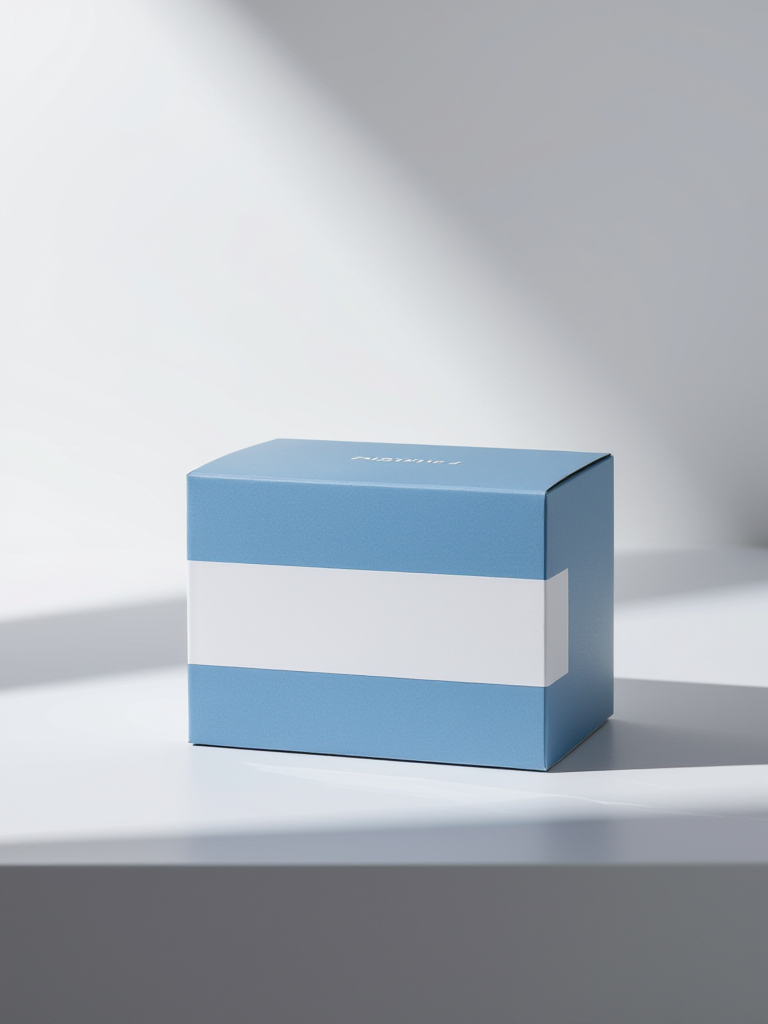
AI can do a lot, but like any creative tool, it works best when you use it intentionally. For consistent branding, take advantage of AI backgrounds and match your brand colors to ensure your product images align with your visual identity. Here are a few tips to help you get the most out of your product photoshoots with starryai:
If you’re starting with an existing product image, upload a clean PNG with a transparent background. This helps starryai clearly distinguish the main objects in the image, ensuring your product stands out. The AI keeps your product sharp and focused while handling the background, lighting, and mood.
Vague prompts lead to vague results. Treat your prompt like a creative brief to a photographer. Mention materials (ceramic, leather, glass), lighting (“softbox from left,” “moody shadows”), camera angles (“top-down,” “45-degree”), and scene details (“on marble countertop,” “studio backdrop”). For consistent branding, specify your brand colors in the prompt using HEX, RGB, or HSL codes to ensure product images match your marketing materials. The more direction you give, the more reliable and consistent your results will be.
Don’t just take the first image and call it done. StarryAI gives you multiple variations with each generation—use that. Try different prompts, styles, or refine one version further with “Reimagine.” You can also experiment with different AI backgrounds in each iteration to achieve realistic, customizable, and professional-looking results. Sometimes the perfect image is just one iteration away.
Unless you're intentionally going for an artistic or surreal vibe, keep your product photos grounded. Too many AI-generated scenes end up looking off because of lighting mismatches, reflections that don’t make sense, or unrealistic shadows. Stick to realistic settings, natural textures, and believable environments—especially if your goal is conversion or brand trust.

There are plenty of AI tools out there, but not all of them are built with creators in mind. StarryAI is a platform that enables users to create images with AI, designed to be both powerful and approachable—whether you’re a designer, founder, or just someone trying to bring an idea to life.
It’s easy to use. You don’t need to know anything about machine learning or prompt engineering to get started. The interface is clean and straightforward: write a prompt, select a style, and generate. That’s it. Everything happens right in your browser or app, no technical setup needed. The platform is AI powered and acts as a product image generator, allowing you to quickly produce high-quality, styled product photos for any use case.
You get built-in styles and upscaling. Instead of fiddling with sliders or guessing what might work, you can start with preset styles like “Studio Lighting” or “Product Showcase” that are optimized for real-world use cases. And when you’re ready to export, starryai's upscaler helps you boost image quality to 4K resolution—great for ecommerce, print, or social campaigns.
Full commercial rights. Every image you create with starryai is yours. You don’t have to worry about usage restrictions, royalty fees, or license fine print. Whether it’s a product mockup for a new brand or ad visuals for an upcoming launch, you’re free to use the content however you want.
It’s fast, affordable, and creatively open-ended. Traditional shoots come with constraints—time, budget, logistics. With starryai, you can move at the speed of your ideas. Test 10 variations. Try something weird. Pivot if you need to. You’re no longer limited by what you can physically produce. That’s a big unlock. starryai stands out from the rest of the market by making it easy to generate professional product images with AI, offering unique features and flexibility for creators.

AI can do a lot—but it’s not magic. There are still a few things to keep in mind.
It’s not pixel-perfect for real-world SKUs. If you need your product to look exactly like the final manufactured version—down to the label placement, color codes, or packaging structure—AI can get close, but not always exact. A generated image may not always match the real-world product precisely, which is important to consider for product photography or marketing campaigns. For that level of precision, you might still need a real photo.
Branding consistency requires prompt discipline. Since you control the inputs—your prompts, angles, lighting—it’s on you to stay consistent across images. Reusing templates or saving your best-performing prompts can help keep a unified look across a campaign or catalog.
You might still need light edits. Most outputs will be ready to use out of the box, but now and then, you’ll get small quirks: shadows that don’t quite align, reflections that feel a bit off, textures that could use a tweak. A light touch in Photoshop or Figma can clean things up quickly.
Think of AI as your creative engine—not your entire production pipeline. It’ll take you 90% of the way there. You just need to guide it that last 10%. High-resolution macro shots using AI can highlight intricate details of products, making them stand out in marketing materials.

The goal here isn’t to replace cameras—it’s to give you more options. AI product photography is about removing friction, not creativity.
It’s for when you don’t have time for a full shoot. When your product isn’t physically ready yet. When you want to test ten ideas before committing to one. Or when you just want to make great visuals without hiring a team or buying a ton of gear.
AI opens up a different kind of workflow: one that’s fast, lightweight, and endlessly flexible. Whether you’re creating content for your store, launching a new product, or just trying to stand out on social, this is a tool that adapts to your pace—not the other way around.
Try your first AI product photoshoot today. It’s free to get started. And once you try it, you might not go back.