

Written by Mo Kahn on
November 17, 2025
AI clipart is changing how creators, teachers, and graphic designers find and make visual assets. Instead of searching endless libraries for the right clip art, you can now type a text prompt, and an AI clipart generator instantly creates clean, high-quality clip art that fits your project’s exact needs. An ai clip art generator or art generator can quickly produce unique and customized visuals, making it easy to generate tailored graphics for any purpose.
Whether you’re making educational materials, presentations, marketing visuals, or stickers, AI has made it faster and easier to generate art that looks professional and unique. These tools can produce crisp, scalable artwork and clean illustrations suitable for branding, social media, and a wide range of creative uses.
Traditional clip art collections were static. You had to browse pre-made clipart images and hope one fit your idea. Now, AI clip art generators create visuals on demand, based on your prompt. A clip art generator is a tool that creates custom, scalable graphics directly from user prompts, allowing you to quickly produce unique, high-quality illustrations without relying on traditional clip art libraries.
To get started, you can simply enter a description of what you want to generate.
You can generate images like:
Specifying the subject in your prompt helps the AI generate more accurate and relevant artwork.
Every result is AI-generated clipart, built by advanced models that understand design elements, styles, and background type. This tool makes creating digital content easy and accessible, with impressive details and fine features in every piece of AI-generated clipart.
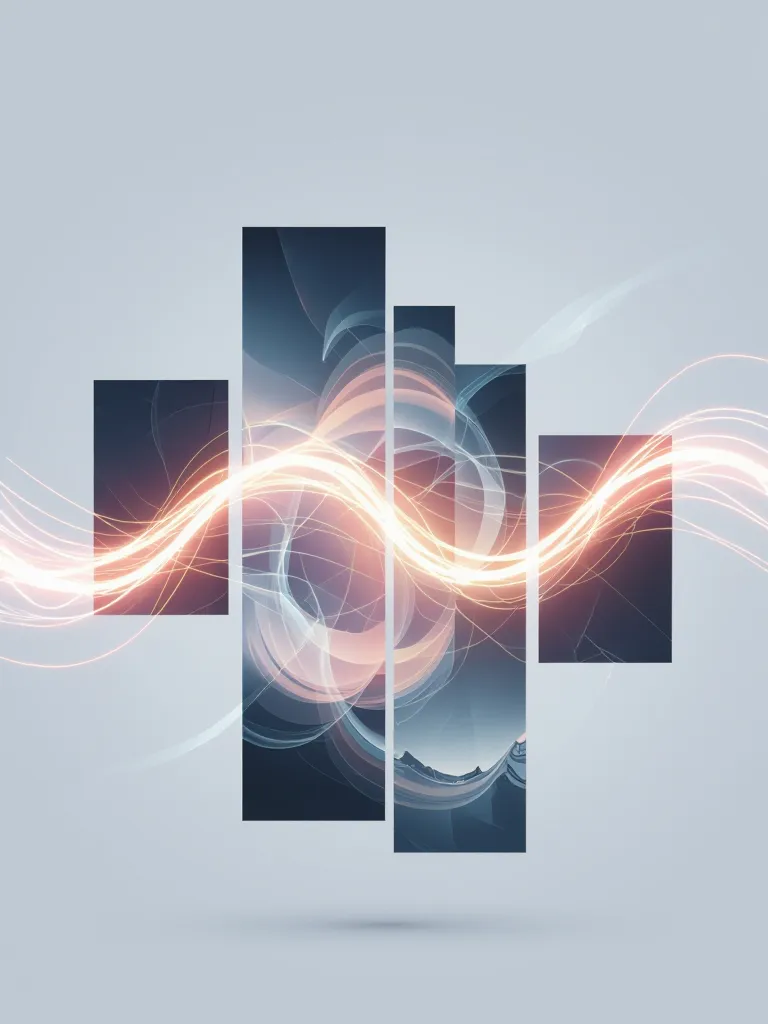
Most modern AI clipart generators (like starryai) use text-to-image models such as Stable Diffusion. They process your text prompt, interpret it visually, and output a custom clipart image. These AI models are trained on large amounts of data, including images and text, which enables them to understand the relationship between descriptive language and visuals to generate new artwork.
The process is simple:
Some AI clipart generators also allow you to transform a photo into stylized clipart for creative projects.
AI isn’t just a faster version of old clipart. It’s a game changer for how we design.
Here’s why:
Key features of AI clipart generators include a wide range of art styles, easy customization options, quick export capabilities, and optimization for different platforms, making them versatile tools for any creative workflow.
For graphic designers, teachers, and small businesses, this means more creativity with less effort. AI clipart tools can also provide inspiration and help users generate new ideas, making it easier to overcome creative blocks and spark fresh concepts for any project.

The power of an AI clipart generator lies in its ability to serve a wide spectrum of users, from creative professionals to everyday content creators. Whether you’re a graphic designer looking to create high quality clip art for branding, an educator in need of engaging visuals for educational materials, or a marketer aiming to enhance presentations and campaigns, AI clipart tools are designed with your needs in mind.
Graphic designers can quickly generate unique illustrations and clip art in different styles, saving time on routine projects while maintaining creative control. Educators benefit from the ability to create custom, age-appropriate clipart and transparent backgrounds for worksheets, lesson plans, and classroom presentations, making learning more visual and interactive.
Marketers and small business owners can use the clipart generator to produce eye-catching visuals for social media, ads, and promotional materials—no design background required. The flexibility to generate clipart with transparent backgrounds or in various formats means you can easily adapt your images for any platform or project.
No matter your role, the AI clipart generator empowers you to create, customize, and enhance your visual content with ease. With just a few clicks, you can generate high quality clip art and illustrations that elevate your projects and help your ideas stand out.
You can use AI clipart across formats, whether for digital or commercial use. Users can select styles and formats based on the intended use of the clipart, such as web, print, or presentations. AI clipart tools can also convert photos into creative illustrations for various projects. You can even sell your generated clipart designs for commercial purposes.
starryai offers a free option for users to generate clipart, making it accessible to everyone without cost.
With starryai, generating AI clipart is incredibly simple using its powerful art generator technology. Here’s how you can do it from any device, including smartphones, tablets, or computers:
You’ll get high-quality clip art in seconds, available for download as transparent PNGs or with a white background.
You can edit, customize, and save your designs to build your own clipart collection for future projects.

The era of searching stock libraries is fading. With AI clipart generators, anyone — from a graphic designer to a teacher — can create clean, engaging visuals instantly.
Tools like starryai are making creativity accessible to everyone. Whether you need one clip art object or a full set of illustrations, you can generate them all in one place.
It’s fast, it’s fun, and it’s changing how visual content is made — one AI-generated clipart at a time.