

Written by Mo Kahn on
November 17, 2025
Adobe Illustrator has long been the gold standard for vector graphics and digital illustration, but it’s not the only option anymore. With rising subscription costs and a steep learning curve, many designers are exploring Illustrator alternatives that offer powerful vector editing tools without the Creative Cloud lock-in. Every month, thousands of users search for the best illustrator alternative, and there are now many options available to suit different needs.
If you’re a graphic designer, web designer, or anyone working with vector art, there are now plenty of free and paid alternatives in the graphic design software category that rival Illustrator in features and performance.
For those looking to avoid subscription fees, there are also several free adobe illustrator alternatives that provide robust vector design capabilities at no cost.
Vector design is at the heart of modern graphic design, enabling the creation of crisp, scalable images that never lose quality—no matter how much you resize them. Unlike raster images, which are made up of pixels, vector graphics use mathematical equations to define lines, curves, and shapes. This makes them perfect for logos, icons, and illustrations that need to look sharp on everything from business cards to billboards.
Adobe Illustrator has long been the go-to design software for creating vector graphics, but it’s far from the only option. Today, a wide range of vector design tools—both free and paid—offer powerful features for working with SVG files and other vector formats. When choosing a vector design solution,
it’s important to consider how easy it is to use, what features it offers, and whether it supports the file types you need for your projects.
Adobe Illustrator is a leading vector graphics editor developed by Adobe Inc., widely recognized for its robust set of tools and advanced features. It’s a staple in the toolkit of graphic designers, web developers, and digital artists who need to create everything from detailed illustrations to sleek logos and icons. Illustrator’s powerful shape tools, pen tool, and path editing capabilities make it possible to craft complex vector artwork with precision.
However, Adobe Illustrator’s high price tag and steep learning curve can be challenging for some users, especially those just starting out or working on a tight budget. This has led many to seek out Adobe Illustrator alternatives that offer similar capabilities—such as Affinity Designer and Inkscape—without the same barriers to entry. Whether you’re a professional designer or a hobbyist, there are now plenty of vector graphics editors that provide the advanced features you need for creative work.
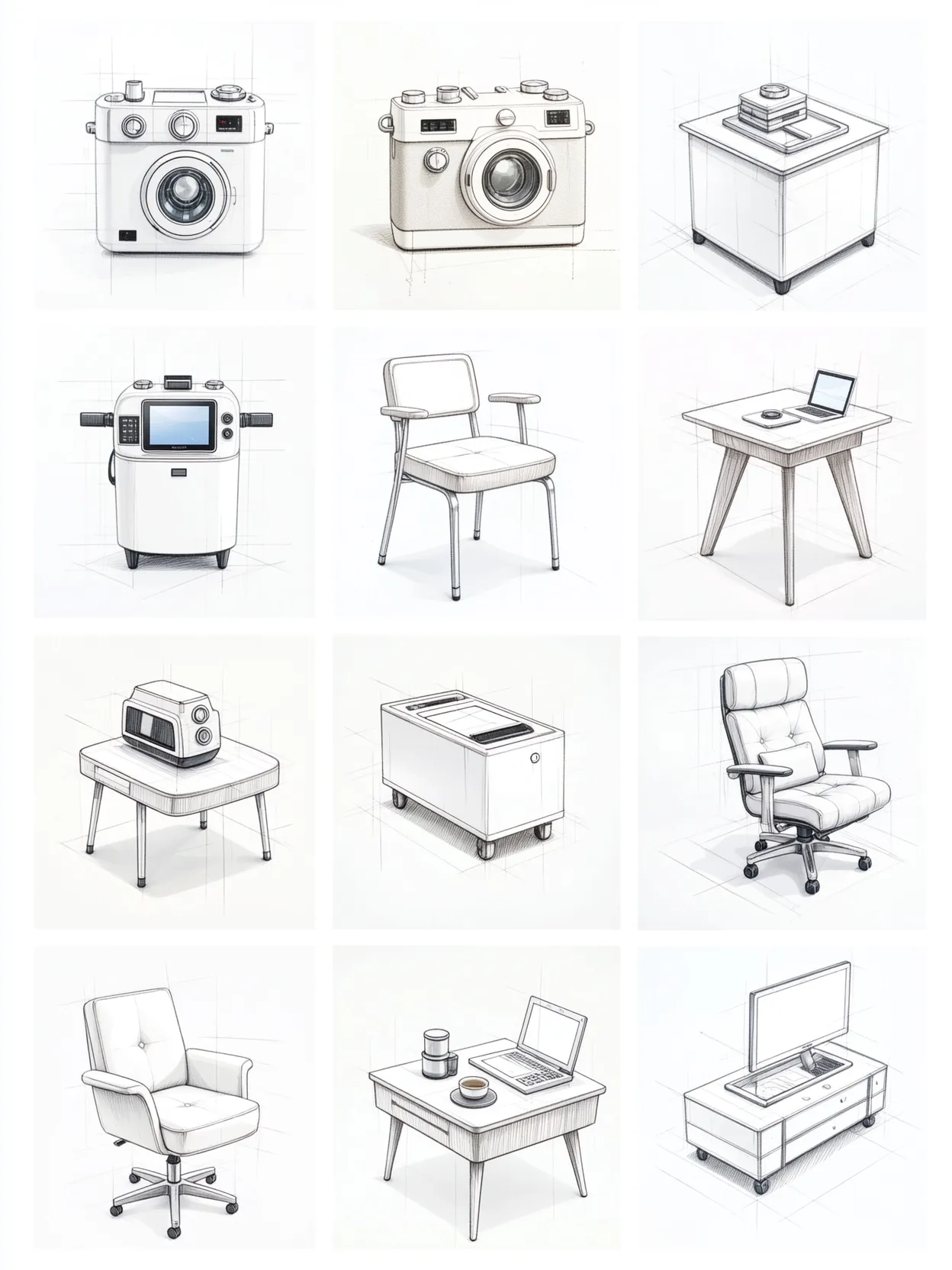
Illustrator is powerful, but it’s also:
If all you need is to create vector graphics, edit SVG files, or work on basic drawing tools, you don’t necessarily need Illustrator. While Illustrator is designed for complex projects and offers complex tools for advanced design work, many users only require basic features.
Affinity Designer is often called the top alternative to Adobe Illustrator. It’s a vector-based design tool that balances professional features with an intuitive interface and a one-time payment model.
Key Features:
Best for: Professional graphic designers and illustrators who want a feature-rich desktop app without recurring costs.
If you’re looking for a free and open source vector editor, Inkscape is your best bet—a professional-grade, free alternative to Illustrator. It supports SVG natively and includes most of the basic vector editing and path tools you’d expect from Illustrator.
Key Features:
Best for: Designers on a budget who need a fully free version with solid vector drawing capabilities for graphic design or web development projects.
While primarily a UI design tool, Figma has robust vector editing features and collaborative editing capabilities that make it useful for more than just interfaces.
Key Features:
Best for: Designers focused on UI and digital product design who value collaboration and don’t need full offline vector design tools.
Gravit Designer is a lightweight vector graphics editor that runs on any operating system through the browser. It’s ideal for quick designs and simple vector artwork without the complexity of full suites.
Key Features:
Best for: Students, marketers, or anyone creating vector elements for presentations, marketing, or educational materials.
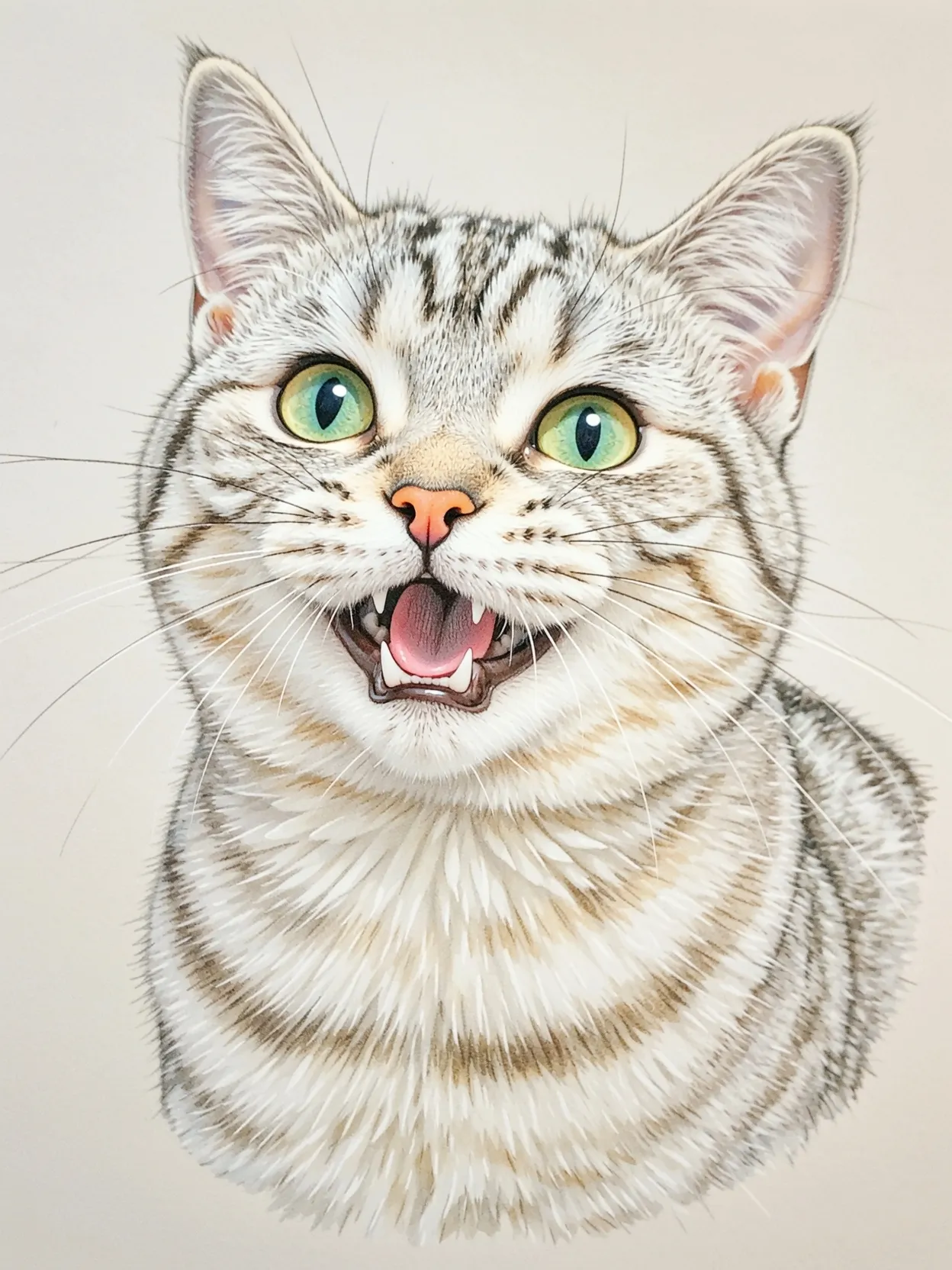
If you only need to edit SVG files or create simple vector art, Boxy SVG is a great option. It runs directly in your browser and is built for efficiency. However, Boxy SVG does not support editing bitmap images, which may be a limitation for designers working with complex or photographic elements. Additionally, Boxy SVG offers limited features for users who want to convert raster images to vector format.
Key Features:
**Best for:**Web developers and designers who want a quick, no-frills vector editor.
When exploring Adobe Illustrator alternatives, you’ll find that most offer a solid foundation of basic vector editing tools. These typically include shape tools for drawing rectangles, circles, and polygons; drawing tools for freehand sketches; and path editing features for manipulating lines and curves. With these tools, you can create and refine vector elements to build everything from simple icons to intricate digital illustrations.
Many alternatives go beyond the basics, offering advanced features like layer management, color controls, and special effects to enhance your workflow. Some tools are tailored for specific tasks—Figma, for example, excels at UI design and collaborative editing, while CorelDRAW is known for its versatility in graphic design and digital art. Whether you’re working on web development, branding, or illustration, today’s vector editing tools provide the flexibility and power needed to bring your creative ideas to life.
With so many Adobe Illustrator alternatives available, finding the best fit comes down to your unique needs and workflow. If you’re a professional designer seeking advanced features and seamless performance, options like Affinity Designer or CorelDRAW Graphics Suite might be ideal. For those just starting out or working with a limited budget, free alternatives such as Inkscape or GIMP offer impressive capabilities without the cost.
Consider factors like ease of use, compatibility with your operating system, and the types of vector graphics you plan to create. If you need collaborative editing for team projects, Figma is a standout choice, while Sketch is popular among web developers and UI designers. Don’t forget to think about whether you’ll be working with raster images as well as vector designs, and whether you need features like cloud access or offline functionality. By evaluating your requirements and testing different options, you’ll find the best Adobe Illustrator alternative to support your creative process—whether you’re designing for print, web, or digital art.

While tools like Affinity Designer and Inkscape focus on manual vector design, starryai adds a creative twist. Instead of drawing every shape yourself, you can use AI to generate vector-style artwork from text prompts. This process streamlines creative workflows compared to traditional photo editing and design in software like Adobe Photoshop, offering a faster way to achieve unique results.
Here’s how it works:
You can then import the artwork into tools like Affinity Designer or Inkscape for vector editing or path tracing, combining AI-generated creativity with manual design precision. Professional designers can also use starryai alongside manual vector editing for advanced, professional-grade results.
If you’re tired of paying for Creative Cloud or want a simpler workflow, there’s never been a better time to explore Illustrator alternatives.
Whether you prefer Affinity Designer’s professional polish, Inkscape’s open source flexibility, or starryai’s AI-driven creativity, each offers something unique.
The best tool depends on how you work — but the era of needing Adobe to make great vector designs is long gone.