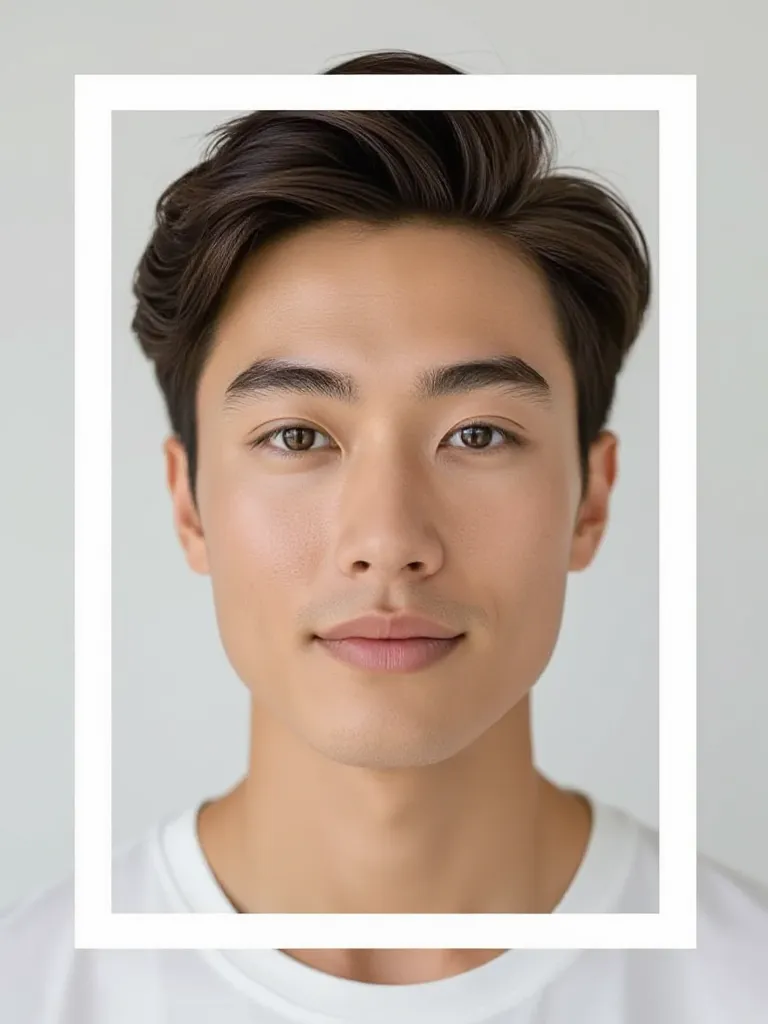

Written by Mo Kahn on
November 20, 2025
Cropping should be simple. You want to crop images, adjust the frame, fix the composition, or get a clean headshot crop without damaging the image quality. Traditional tools make you drag tiny handles and pray the result looks right. Modern ai cropping tools handle this better. They detect the subject, pick the best aspect ratio, and give you a clean, centered cropped image in seconds.
With web-based tools, you can crop an image online or a photo online quickly and easily, enjoying the convenience of editing directly in your browser.
Whether you want to crop a portrait, landscape, product shot, or social media asset, an image cropper powered by AI makes the whole thing faster and smarter. Many AI cropping tools are available for free, making them accessible to everyone.

Image cropping is one of the most essential steps in photo editing. It’s all about removing unwanted edges or distractions from your photo, so you can highlight the most important part of your image and improve its overall composition. Whether you want to crop images for a website, social media, or a personal project, using an online image cropper makes the process quick and easy. The right crop can turn an ordinary photo into a standout image, drawing attention exactly where you want it.
With modern image cropping tools, you don’t have to worry about losing quality. These tools are designed to preserve image quality, so your cropped images look sharp and professional. No matter if you’re editing a single image or working on a batch of photos, an online image cropper helps you create the perfect crop every time. It’s a must-have tool for anyone who wants to create eye-catching images for any project, website, or social media platform.
A good online image cropper can handle a lot more than just trimming edges. It can:
You get clean, well framed cropped images without tedious manual adjustments. With these tools, you can also create designs for social media, ads, and other visual content easily.

starryai includes an ai photo editor that understands subjects, faces, shapes, and scene layout. The AI finds the important part of your image, locks onto it, and gives you an accurate crop that looks intentional.
starryai is available as an app for easy access on mobile devices. The tool works seamlessly across any device, including smartphones and computers. Users benefit from a user-friendly interface designed for quick and efficient cropping. starryai has developed its own advanced AI cropping technology as part of its photo editing suite.
With starryai you can:
You upload your photo, select the crop, and the AI handles the composition.
Getting the perfect crop is all about having the right settings and control. Today’s online image croppers offer a wide range of crop settings and aspect ratios, so you can tailor your crop to fit any need. Whether you’re creating a square image for Instagram, a wide banner for your website, or a custom size for a print project, you can easily select the aspect ratio that works best for your photo.
Most image croppers let you adjust, resize, rotate, or flip your image, giving you full creative control over the final result. Advanced features like smart crop or AI-powered cropping can automatically detect the subject and suggest the most visually appealing composition, saving you time and effort. With these tools, you can create perfectly cropped pictures for social media, websites, or any other project—without needing expert photo editing skills.
By using an online image cropper, you can quickly edit and save your images, ensuring every picture looks polished and professional. Whether you want to crop a single photo or a whole batch, these features make it easy to achieve consistent, high-quality results every time.

You will find it useful for:
It saves time and gives you clean results even if you do not have editing experience.
If you want a quick, clean way to crop images online, AI is easily the best option. It handles the framing, keeps image quality, and makes photo cropping painless. starryai gives you a smart crop image tool that understands layout and subject placement, so you get a precise, polished cropped image every time. You can even watch as the AI crop image tool processes your photos in real time for fast and accurate results.