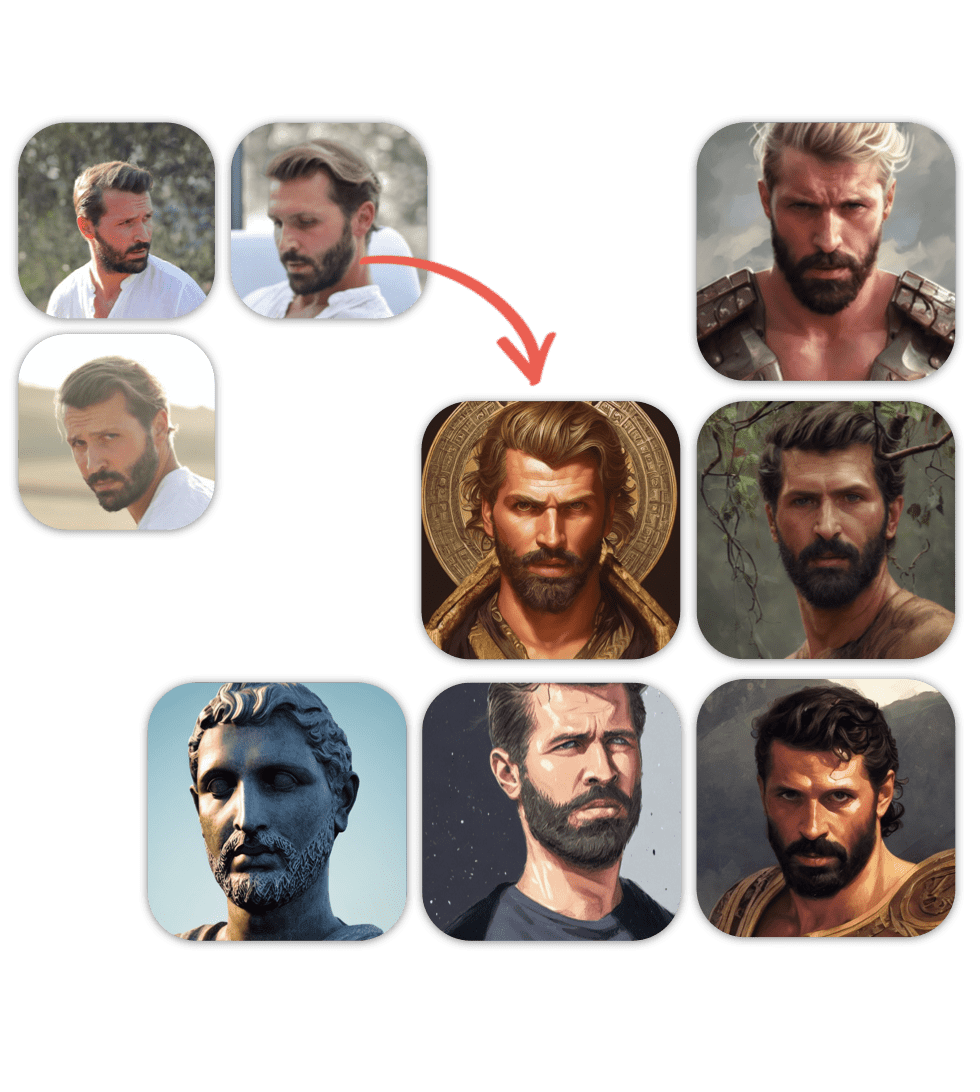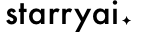1. Upload Your Photos
Upload 10-20 photos of yourself in different environments and lighting.

2. Train AI
Our AI will train on your input photos.

3. Receive 100+ Avatars
Choose from 100's of personalized online avatars.
Recent Avatars


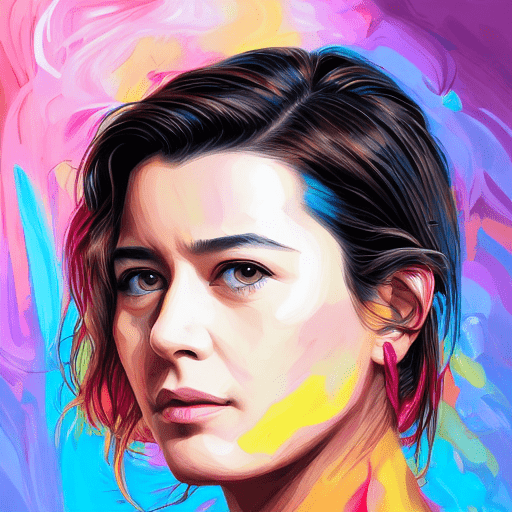

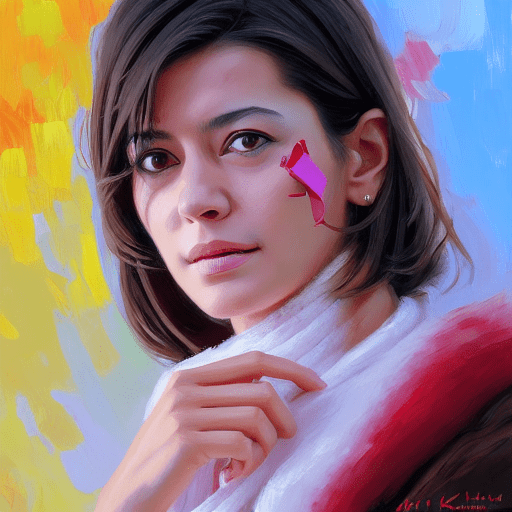
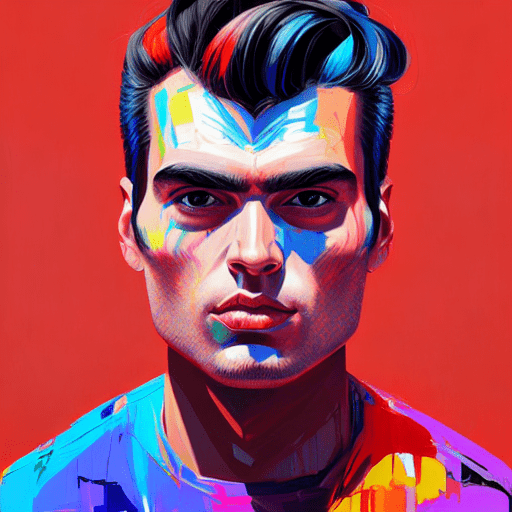
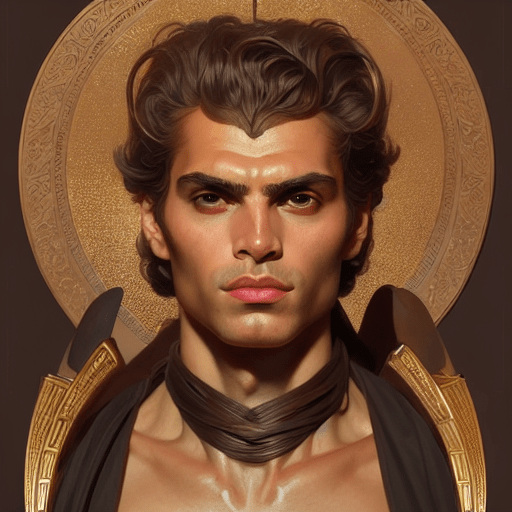

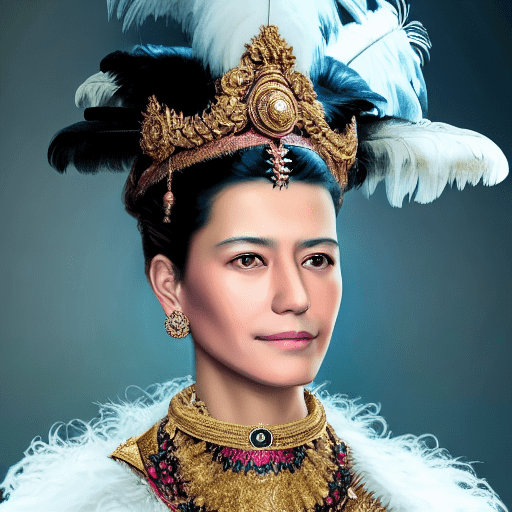



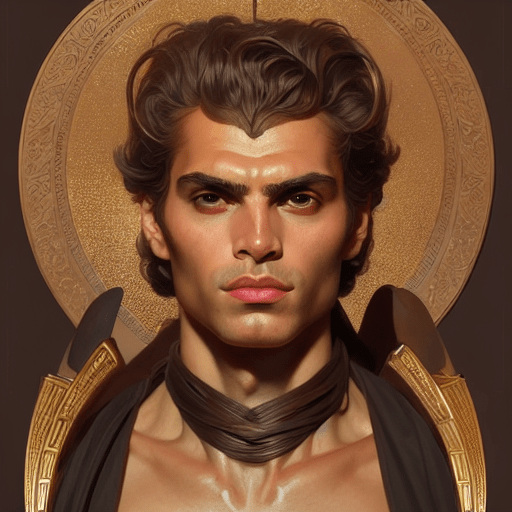


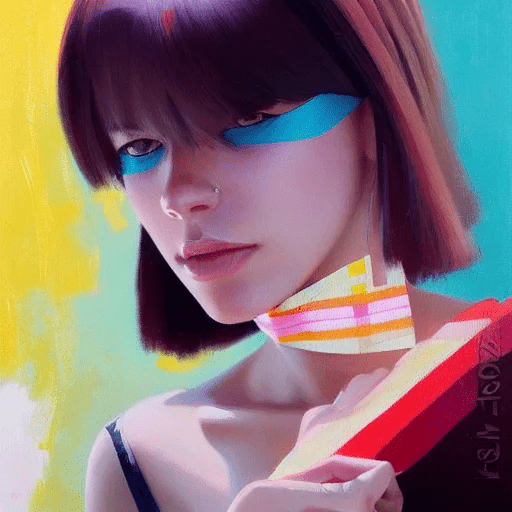
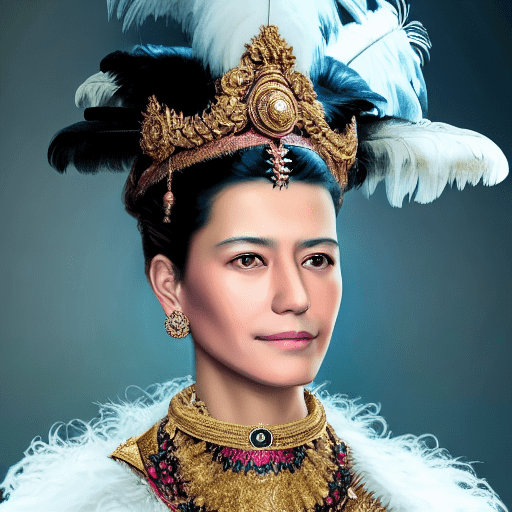

Create AI Generated Avatars
Establishing your online personality just got
a lot more simpler. With starrytars AI engine
create your personalized online avatars and
build a cartoonized version of your self.
Use your AI generated avatars as profile photo for you socials, in your websites, business cards and sticker merchandise.
starrytar is available for free on iOS and Android. Try it out today!

Avatars generated with artificial intelligence (AI) help you create a unique online personality by combining photos of yourself with a variety of AI art styles. These avatars can be used for your profile pictures, memes, marketing assets, and countless other applications under the starryai art license.
Avatars made with traditional digital tools are more challenging, time-consuming, and costly to create yourself. Plus, if you don't like the finished product, you have to start all over again. On the other hand, starryai lets you choose from hundreds of personalized avatars to prioritize the angles, colors, and styles you like the most. Many people prefer to create AI avatars rather than traditional avatars simply for this versatility.
The AI avatar generator compares your input photos with thousands of unique images to generate custom AI avatars. First, upload 10 to 20 photos using different environments, angles, and facial expressions. Then, write any specific ideas you have in the text prompt, such as unique avatar styles or poses.
After you hit "Generate," the avatar generator will process your photos and ideas using various AI models. starryai uses Stable Diffusion, which trains the app using over 90,000 high-resolution images. From here, the AI transforms your photos, beginning as diffused "noise" before filling in details, textures, and shadows.
Giving starryai a high amount of user input and source images ensures that nearly every creation is unique and accurate. While not every photo may match your exact vision, the AI art generator offers hundreds of options, ensuring you find the perfect avatar.
The starryai art license gives you full ownership of your AI-generated avatars for personal and professional purposes. So, you're free to use your AI avatars on your social media accounts and almost all platforms that let you upload content.
For instance, you can post your avatar as your new profile photo or integrate it into an AI video generator. Combining your AI artwork with videos helps you bring your alternate look to life in unique ways, whether you post it on TikTok or use it in a remote meeting.
starryai's text prompt and settings let you dictate specific requests when generating AI avatars. So, you can request particular poses, hair colors, backgrounds, and accessories and then choose from hundreds of avatar options. You can even revise your favorite avatars by making variations with different prompt instructions.
Additionally, starryai's various styles utilize specialized functions and patterns, whether you're looking for lifelike avatars, magic avatars, or something else entirely. starryai lets you select from the following art styles:
-3DFantasy
-Portrait
-Anime
-Animagine
-Inkpunk
-Abstract
-Papercut
-Argo
-Lyra
-Hydra
-Woolitize
-StyleVisionXL
starryai can generate AI avatars in under 60 seconds, though the exact duration depends on your project and settings. This runtime gives the AI generator a large enough window to create multiple avatars using pattern recognition, machine learning, and other AI functions.
starryai's user-friendly tool automatically starts you off with a 50-second runtime, but you can adjust this up to 150 seconds as desired. While a lengthier runtime isn't always necessary, a longer avatar generation will produce more-detailed images. You can typically notice the difference in its resolution, background details, shading, and other features. So, consider waiting the extra minute or two when generating AI avatars with realistic styles.
starryai doesn't require any system specifications outside of the ability to upload and download images. So, you should have no issue using the AI avatar generator from your phone, tablet, or computer.
The AI avatar app achieves this simplicity thanks to its advanced AI models, including Stable Diffusion, machine learning, and a user-friendly interface. You don't need any experience in art, photography, or technology to generate AI avatars. Simply import your files, type any ideas you have in mind, and wait for your personalized avatar to generate.
starryai is one of the best apps to create avatars with. Our art generator has continually pushed the limits of the AI industry, using Stable Diffusion, GANs, and other advanced models to create high-quality results. starryai stands out from other AI avatar generators because of its up-to-date AI technology, giving you better accuracy, quality, and functionality than other apps. Our AI avatar generator uses machine learning models, including deep learning and generative adversarial networks (GANs). These train the AI to detect patterns, mistakes, and artificially generated content to constantly improve its generation processes.
The AI avatar generator also uses a Stable Diffusion model with access to over 90,000 high-resolution images. This dataset gives the app plenty of sources and patterns to build upon when designing your new avatars. So, you never have to worry about your creations getting repetitive. Most importantly, you can ensure each AI avatar you generate is better than the last.
You can use your AI avatars for personal and commercial purposes under the starryai art license. However, your avatar must meet starryai's content policy, follow the Stable Diffusion license, and not include any images you don't own. So, your avatar can't contain any copyrighted content, such as a company logo on a hat.
Additionally, you cannot create or share AI avatars of someone else, including family members, friends, and celebrities, without their permission. Always make sure you have the right to use your source photos before you upload them.
While there isn't a current monthly schedule, the starryai app is regularly updated with new AI models, functions, and various avatar styles. One of the AI avatar generator's most recent updates introduced Animagine, StyleVisionXL, Papercut, and other specialized art styles. We've also recently established better navigation so you can easily access your previous creations and current projects.
Even outside of manual updates, starryai is constantly improving thanks to its deep and machine-learning models. For example, GANs train the AI to identify artificially generated images to make its creations look more realistic. So, even if we didn't update it recently, the AI avatar generator should always work better than it did the day before.
Under our AI-generated art license, you are free to use your AI avatar as you see fit — even for commercial purposes. Unfortunately, just because you own the copyright to your own AI avatar doesn't mean you have complete legal protection.
Different safeguards and legal decisions continue to be implemented around AI avatar generators, so the rules can change at almost any time. Currently, AI art cannot be copyrighted, though aspects of your image may be protected. For instance, your avatar should be legally protected because it includes your likeness. However, it's unclear what legal consequences would result if someone uses your avatars without your permission because they're still AI.
Small businesses, artists, and other professionals can easily benefit from integrating art and avatar generators into their processes. For example, you can boost your social media presence by uploading AI profile pictures or jumping on fun social media trends.
You can also integrate AI pictures into other aspects of your marketing plan, such as by developing unique characters for promotional emails. Using AI rather than traditional digital tools saves you time, money, and other resources.
AI image generators can save you several steps and resources in your content creation process, which is especially critical for businesses with limited resources. The best graphic designs can require hours to create and lots of training. On the other hand, AI's various features let you create almost any type of graphic or avatar in under a minute.
You don't need a background in art or AI technology like you do with more complicated apps, but you can still produce equally high-quality results. Plus, starryai's simplified interface makes it an incredibly user-friendly tool for beginners. You don't even need to change the settings — just upload your photos and fill in the text prompt to create your avatar.