Free AI Person Remover – Remove People from Photos Instantly





Easily Remove People from Photos with AI
Whether it’s a group photo, travel photos, or portraits for social media posts, our AI background person remover makes it easy to create clean, distraction-free images.
✔ Erase People Instantly – Remove a person or even multiple people from photos online free.
✔ Background People Gone – Cleanly remove background people while preserving the scene.
✔ Fix Travel Photos – Get rid of tourists and crowds for picture-perfect memories.
✔ Remove Unwanted Person – Edit selfies or portraits in seconds with no editing skills.
✔ People Remover for Social Media – Create polished, distraction-free content that stands out.
From event photos to professional shoots, this AI person remover tool gives you high image quality results without losing quality.






Easily Remove People from Photos with AI
Whether it’s a group photo, travel photos, or portraits for social media posts, our AI background person remover makes it easy to create clean, distraction-free images.
✔ Erase People Instantly – Remove a person or even multiple people from photos online free.
✔ Background People Gone – Cleanly remove background people while preserving the scene.
✔ Fix Travel Photos – Get rid of tourists and crowds for picture-perfect memories.
✔ Remove Unwanted Person – Edit selfies or portraits in seconds with no editing skills.
✔ People Remover for Social Media – Create polished, distraction-free content that stands out.
From event photos to professional shoots, this AI person remover tool gives you high image quality results without losing quality.
Easily Remove People from Photos with AI
Whether it’s a group photo, travel photos, or portraits for social media posts, our AI background person remover makes it easy to create clean, distraction-free images.
✔ Erase People Instantly – Remove a person or even multiple people from photos online free.
✔ Background People Gone – Cleanly remove background people while preserving the scene.
✔ Fix Travel Photos – Get rid of tourists and crowds for picture-perfect memories.
✔ Remove Unwanted Person – Edit selfies or portraits in seconds with no editing skills.
✔ People Remover for Social Media – Create polished, distraction-free content that stands out.
From event photos to professional shoots, this AI person remover tool gives you high image quality results without losing quality.
How to Use the AI Person Remover
Cleaning up your photos is simple with starryai’s Edit Tool:
1️⃣ Upload Your Image
Open the Edit tool and upload your photo (supports JPG and PNG).
2️⃣ Describe What to Remove
In the prompt box, type what you want gone. Example: “remove people from photo,” “erase unwanted person in the background,” or “remove random strangers.”
3️⃣ AI Person Removal Process
The AI people remover will automatically detect and erase the unwanted people while filling the background naturally using generative fill.
4️⃣ Download Your Final Image
Save your polished, high-resolution photo instantly, ready for social media posts, product photos, or personal use.
Boom. Done. Your photo is free of distractions.
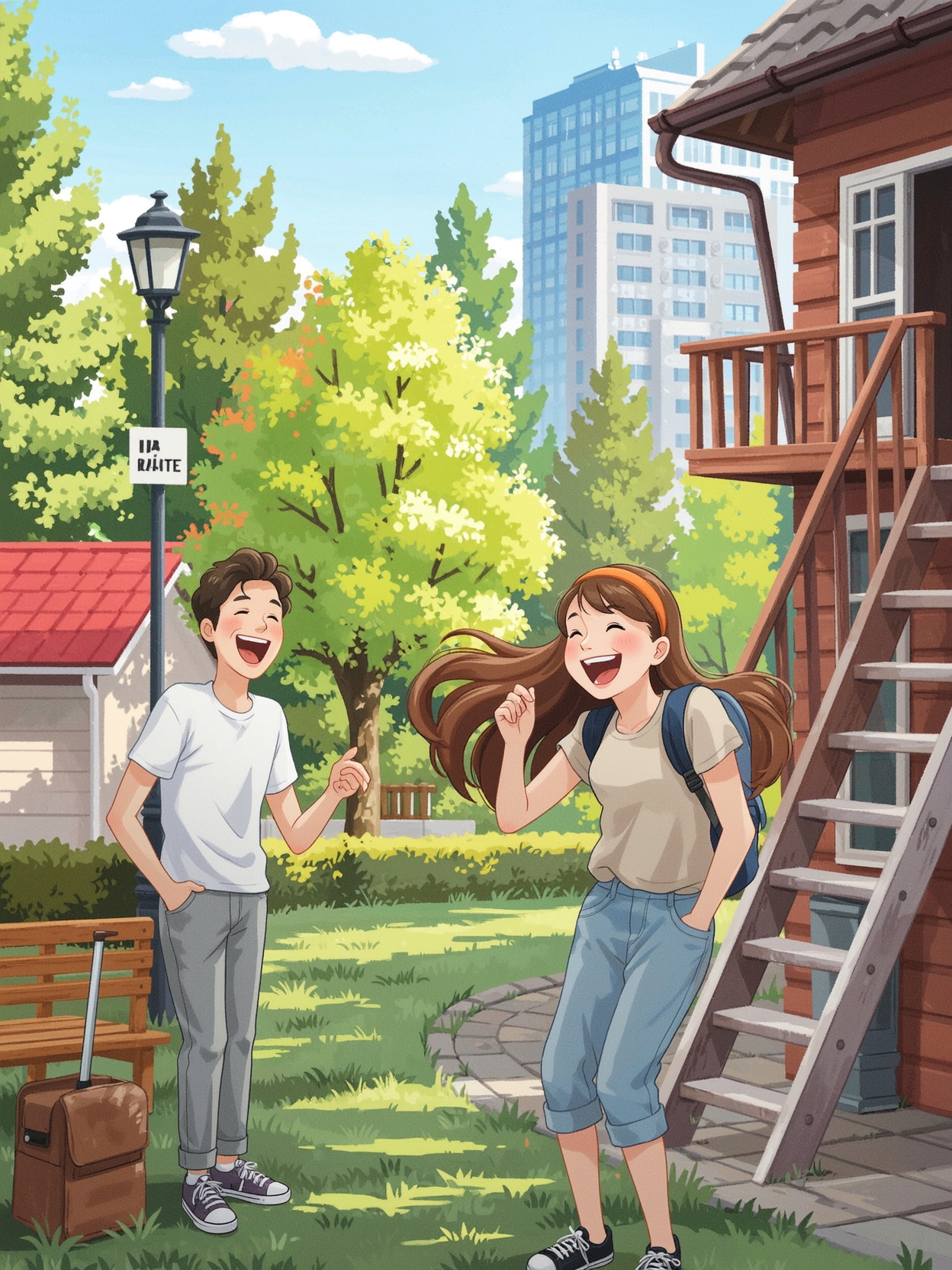
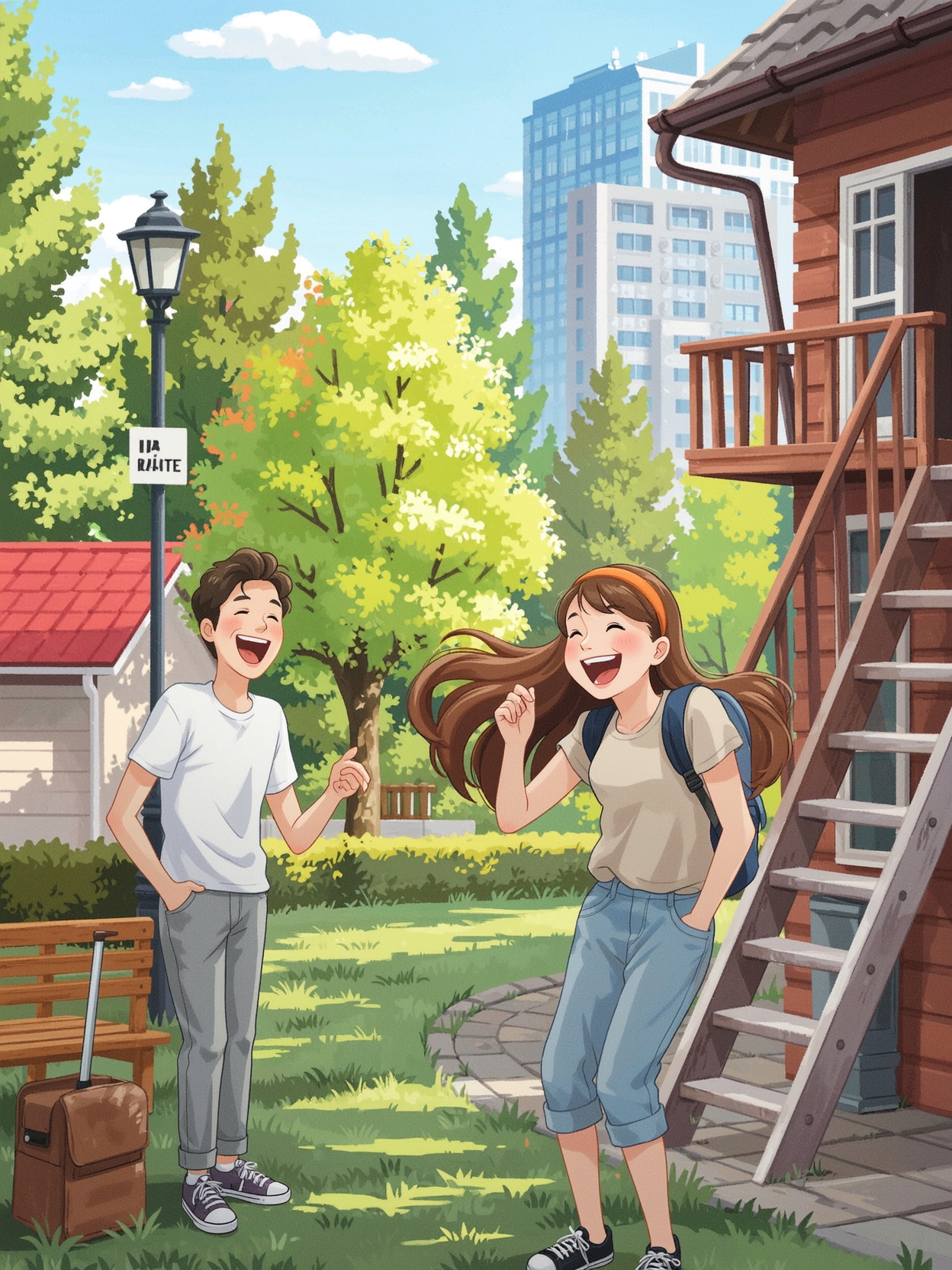

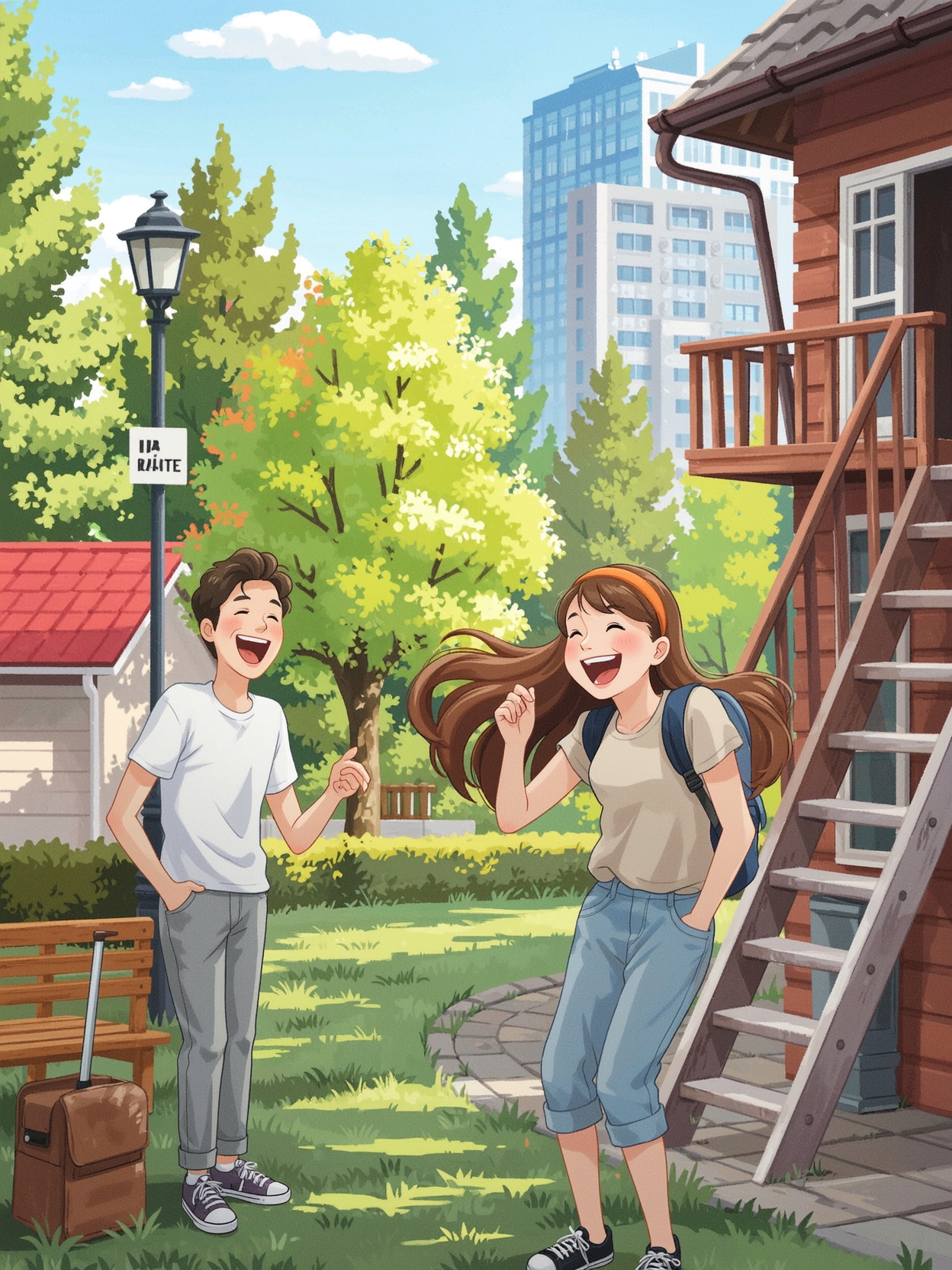
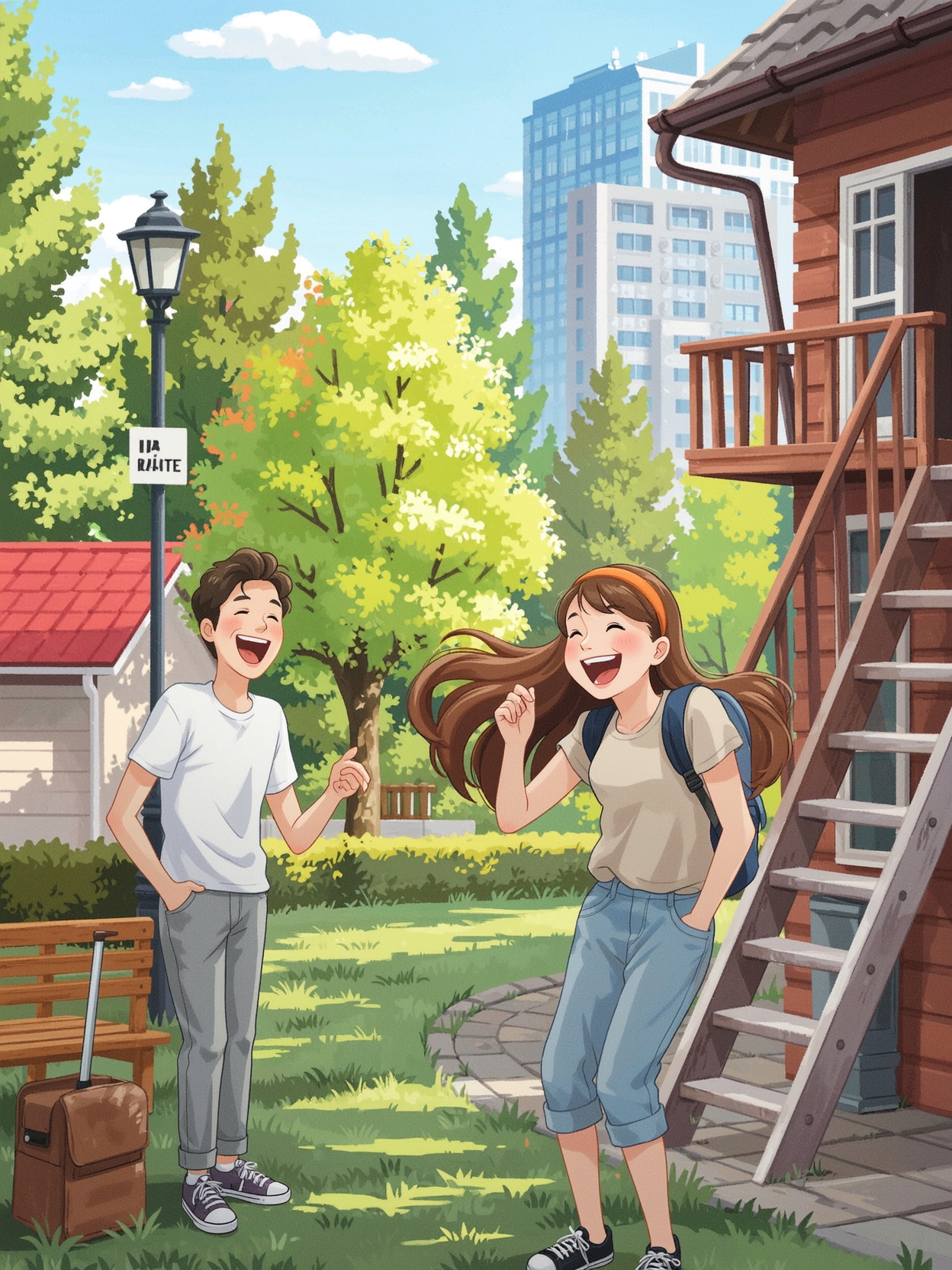

How to Use the AI Person Remover
Cleaning up your photos is simple with starryai’s Edit Tool:
1️⃣ Upload Your Image
Open the Edit tool and upload your photo (supports JPG and PNG).
2️⃣ Describe What to Remove
In the prompt box, type what you want gone. Example: “remove people from photo,” “erase unwanted person in the background,” or “remove random strangers.”
3️⃣ AI Person Removal Process
The AI people remover will automatically detect and erase the unwanted people while filling the background naturally using generative fill.
4️⃣ Download Your Final Image
Save your polished, high-resolution photo instantly, ready for social media posts, product photos, or personal use.
Boom. Done. Your photo is free of distractions.
How to Use the AI Person Remover
Cleaning up your photos is simple with starryai’s Edit Tool:
1️⃣ Upload Your Image
Open the Edit tool and upload your photo (supports JPG and PNG).
2️⃣ Describe What to Remove
In the prompt box, type what you want gone. Example: “remove people from photo,” “erase unwanted person in the background,” or “remove random strangers.”
3️⃣ AI Person Removal Process
The AI people remover will automatically detect and erase the unwanted people while filling the background naturally using generative fill.
4️⃣ Download Your Final Image
Save your polished, high-resolution photo instantly, ready for social media posts, product photos, or personal use.
Boom. Done. Your photo is free of distractions.
Why People Love Our AI People Remover
👥 Remove People from Photos – Works on single person or multiple people in one shot.
📸 Professional Results – Keep your final image natural and polished.
⚡ Quick & Easy – Remove a person in seconds, no brush tool or editing skills needed.
🆓 Free App – Try the AI person remover free and clean up to 20 photos online.
📂 Supports JPG & PNG – Compatible with major file types for mobile devices and desktop.
👌 Background Person Remover – Perfect for portraits, product photos, and event photos.






Why People Love Our AI People Remover
👥 Remove People from Photos – Works on single person or multiple people in one shot.
📸 Professional Results – Keep your final image natural and polished.
⚡ Quick & Easy – Remove a person in seconds, no brush tool or editing skills needed.
🆓 Free App – Try the AI person remover free and clean up to 20 photos online.
📂 Supports JPG & PNG – Compatible with major file types for mobile devices and desktop.
👌 Background Person Remover – Perfect for portraits, product photos, and event photos.
Why People Love Our AI People Remover
👥 Remove People from Photos – Works on single person or multiple people in one shot.
📸 Professional Results – Keep your final image natural and polished.
⚡ Quick & Easy – Remove a person in seconds, no brush tool or editing skills needed.
🆓 Free App – Try the AI person remover free and clean up to 20 photos online.
📂 Supports JPG & PNG – Compatible with major file types for mobile devices and desktop.
👌 Background Person Remover – Perfect for portraits, product photos, and event photos.
Explore Use Cases
🌍 Travel Photos – Remove tourists and strangers in the background.
👥 Group Photo Fix – Clean up group shots by removing more than one person.
📸 Portraits & Selfies – Erase distractions and highlight your best angles.
🏞️ Landscape Photography – Keep scenery clear by removing background people.
🛒 Product Photos – Create clean ecommerce images free of unwanted objects.
.png)
.png)

.png)
.png)

Explore Use Cases
🌍 Travel Photos – Remove tourists and strangers in the background.
👥 Group Photo Fix – Clean up group shots by removing more than one person.
📸 Portraits & Selfies – Erase distractions and highlight your best angles.
🏞️ Landscape Photography – Keep scenery clear by removing background people.
🛒 Product Photos – Create clean ecommerce images free of unwanted objects.
Explore Use Cases
🌍 Travel Photos – Remove tourists and strangers in the background.
👥 Group Photo Fix – Clean up group shots by removing more than one person.
📸 Portraits & Selfies – Erase distractions and highlight your best angles.
🏞️ Landscape Photography – Keep scenery clear by removing background people.
🛒 Product Photos – Create clean ecommerce images free of unwanted objects.
How to Create images Using our AI
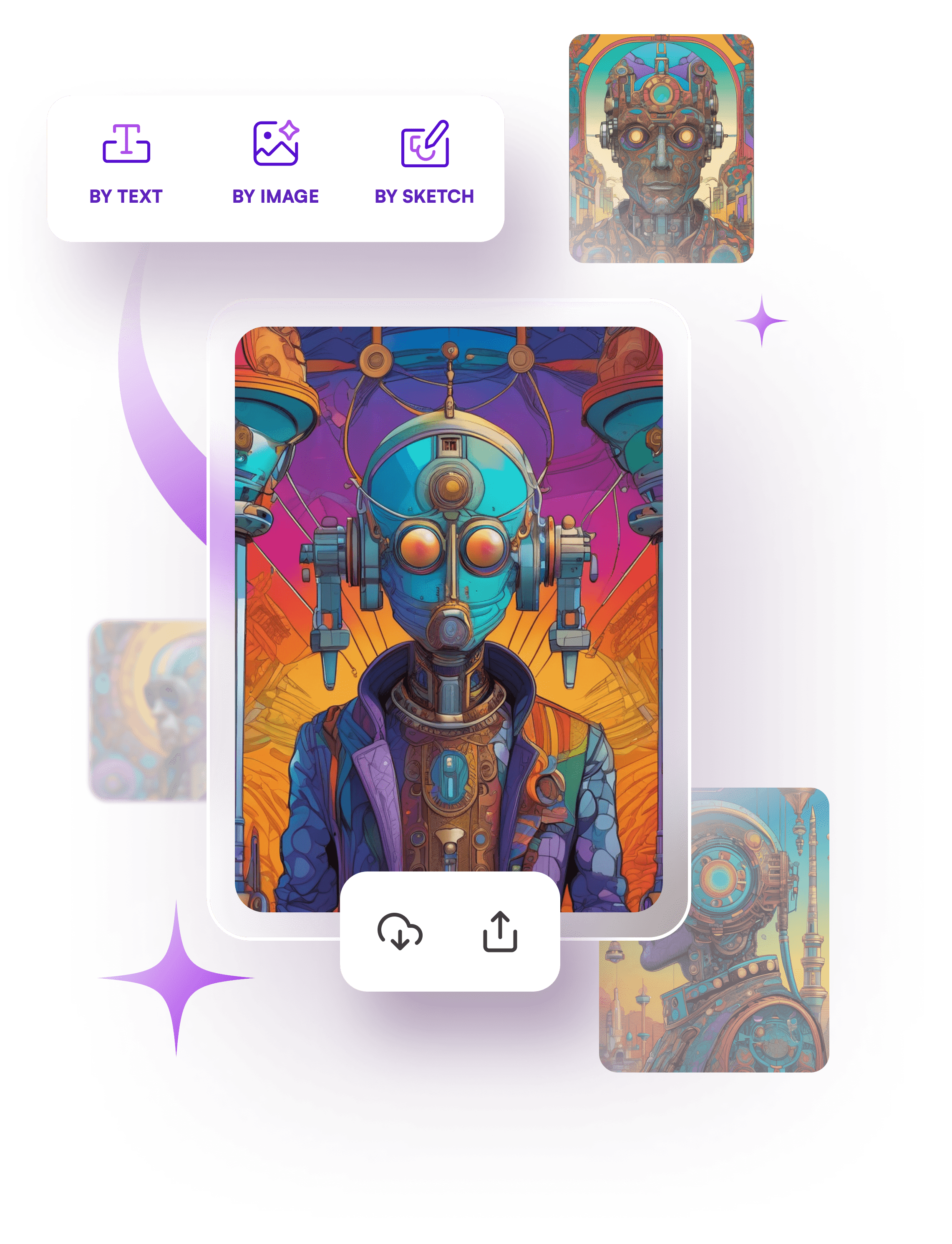
Start your own creative journey.
people using our AI generator:
Yes. The AI person remover lets you clean up to 20 photos free, watermark-free.
Yes, you can remove more than one person or erase entire crowds.
No. The background person remover uses AI to keep your photo natural.
You can upload images in JPG, PNG, and more.
Yes, the AI people remover is beginner-friendly with a simple prompt box—no brush size or manual editing needed.



