Free AI Object Removal – Remove Unwanted Objects from Photos Instantly





Clean Photos in Just a Few Clicks
Our AI-powered magic eraser makes the removal process simple and fast. Whether you need to remove objects from a photo, erase unwanted text, or delete watermarks, our tool delivers professional results in just one click.
Use it for:
- Group Photos – Remove unwanted people or photobombers.
- Travel Shots – Remove tourists or power lines for scenic views.
- Product Photos – Delete logos, date stamps, or unnecessary objects.
- Personal Memories – Erase clutter, unwanted details, or background distractions.
- Social Media Posts – Create polished, visually appealing pictures instantly.






Clean Photos in Just a Few Clicks
Our AI-powered magic eraser makes the removal process simple and fast. Whether you need to remove objects from a photo, erase unwanted text, or delete watermarks, our tool delivers professional results in just one click.
Use it for:
- Group Photos – Remove unwanted people or photobombers.
- Travel Shots – Remove tourists or power lines for scenic views.
- Product Photos – Delete logos, date stamps, or unnecessary objects.
- Personal Memories – Erase clutter, unwanted details, or background distractions.
- Social Media Posts – Create polished, visually appealing pictures instantly.
Clean Photos in Just a Few Clicks
Our AI-powered magic eraser makes the removal process simple and fast. Whether you need to remove objects from a photo, erase unwanted text, or delete watermarks, our tool delivers professional results in just one click.
Use it for:
- Group Photos – Remove unwanted people or photobombers.
- Travel Shots – Remove tourists or power lines for scenic views.
- Product Photos – Delete logos, date stamps, or unnecessary objects.
- Personal Memories – Erase clutter, unwanted details, or background distractions.
- Social Media Posts – Create polished, visually appealing pictures instantly.
How to Use the AI Object Remover
Cleaning up your photos has never been easier. Just follow these steps:
1️⃣ Upload Your Image
Simply upload the photo you want to edit (JPG or PNG supported).
2️⃣ Describe the Unwanted Object
In the edit tool, type what you’d like removed. Example: “remove watermark,” “delete date stamp,” “remove unwanted person from background,” or “erase unwanted text.”
3️⃣ AI Removal Process
Our AI object remover uses generative fill to automatically remove unwanted objects and seamlessly reconstruct the background so your photo looks natural.
4️⃣ Download Your Final Image
Save your clean, polished photo instantly in high resolution—ready to share or use anywhere.
Boom. Done. Your photo is free of unwanted objects.



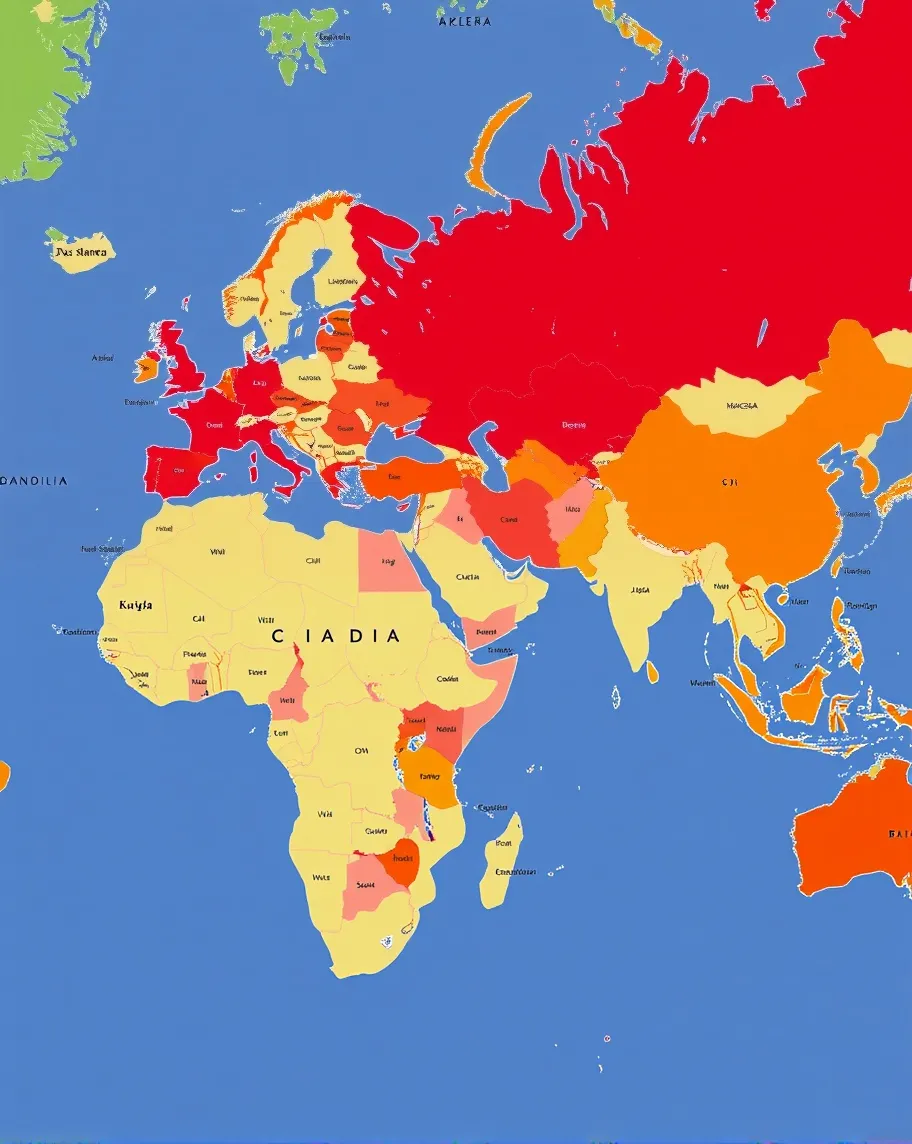


How to Use the AI Object Remover
Cleaning up your photos has never been easier. Just follow these steps:
1️⃣ Upload Your Image
Simply upload the photo you want to edit (JPG or PNG supported).
2️⃣ Describe the Unwanted Object
In the edit tool, type what you’d like removed. Example: “remove watermark,” “delete date stamp,” “remove unwanted person from background,” or “erase unwanted text.”
3️⃣ AI Removal Process
Our AI object remover uses generative fill to automatically remove unwanted objects and seamlessly reconstruct the background so your photo looks natural.
4️⃣ Download Your Final Image
Save your clean, polished photo instantly in high resolution—ready to share or use anywhere.
Boom. Done. Your photo is free of unwanted objects.
How to Use the AI Object Remover
Cleaning up your photos has never been easier. Just follow these steps:
1️⃣ Upload Your Image
Simply upload the photo you want to edit (JPG or PNG supported).
2️⃣ Describe the Unwanted Object
In the edit tool, type what you’d like removed. Example: “remove watermark,” “delete date stamp,” “remove unwanted person from background,” or “erase unwanted text.”
3️⃣ AI Removal Process
Our AI object remover uses generative fill to automatically remove unwanted objects and seamlessly reconstruct the background so your photo looks natural.
4️⃣ Download Your Final Image
Save your clean, polished photo instantly in high resolution—ready to share or use anywhere.
Boom. Done. Your photo is free of unwanted objects.
Why People Love Our Object Removal Tool
🪄 AI Magic Eraser – Remove distractions from any photo online.
😎 No Design Skills Needed – No need to learn the brush tool or clone stamp tool.
🆓 Free Object Remover – Remove up to 20 objects or watermarks free.
💰 Commercial Rights – Use your clean, edited photos for ads, online stores, or branding.
⚡ Fast & Easy – Get edits done in a few seconds.
📏 High Quality – AI fills gaps naturally without losing quality.
.png)
.png)

.png)
.png)

Why People Love Our Object Removal Tool
🪄 AI Magic Eraser – Remove distractions from any photo online.
😎 No Design Skills Needed – No need to learn the brush tool or clone stamp tool.
🆓 Free Object Remover – Remove up to 20 objects or watermarks free.
💰 Commercial Rights – Use your clean, edited photos for ads, online stores, or branding.
⚡ Fast & Easy – Get edits done in a few seconds.
📏 High Quality – AI fills gaps naturally without losing quality.
Why People Love Our Object Removal Tool
🪄 AI Magic Eraser – Remove distractions from any photo online.
😎 No Design Skills Needed – No need to learn the brush tool or clone stamp tool.
🆓 Free Object Remover – Remove up to 20 objects or watermarks free.
💰 Commercial Rights – Use your clean, edited photos for ads, online stores, or branding.
⚡ Fast & Easy – Get edits done in a few seconds.
📏 High Quality – AI fills gaps naturally without losing quality.
Common Object Removal Examples
Here’s what users often erase with our AI object remover:
- Watermarks & Logos 🖋 – Remove watermarks or removing logos from stock photos.
- Date Stamps & Text Overlays 🕒 – Erase unwanted text or delete date stamps from old pictures.
- Tourists & People 🚶 – Remove people from photos for clean landscapes.
- Trash Cans & Clutter 🗑 – Get rid of unnecessary objects in the background.
- Power Lines ⚡ – Clean up skies for stunning landscape photos.
- Social Media Screenshots 📱 – Remove unwanted details for a polished post.






Common Object Removal Examples
Here’s what users often erase with our AI object remover:
- Watermarks & Logos 🖋 – Remove watermarks or removing logos from stock photos.
- Date Stamps & Text Overlays 🕒 – Erase unwanted text or delete date stamps from old pictures.
- Tourists & People 🚶 – Remove people from photos for clean landscapes.
- Trash Cans & Clutter 🗑 – Get rid of unnecessary objects in the background.
- Power Lines ⚡ – Clean up skies for stunning landscape photos.
- Social Media Screenshots 📱 – Remove unwanted details for a polished post.
Common Object Removal Examples
Here’s what users often erase with our AI object remover:
- Watermarks & Logos 🖋 – Remove watermarks or removing logos from stock photos.
- Date Stamps & Text Overlays 🕒 – Erase unwanted text or delete date stamps from old pictures.
- Tourists & People 🚶 – Remove people from photos for clean landscapes.
- Trash Cans & Clutter 🗑 – Get rid of unnecessary objects in the background.
- Power Lines ⚡ – Clean up skies for stunning landscape photos.
- Social Media Screenshots 📱 – Remove unwanted details for a polished post.
Features That Make Our AI Object Remover Stand Out
🖼️ AI-Powered Removal – Use artificial intelligence to clean up photos instantly.
🗃️ Batch Editing – Remove objects from multiple photos in one session.
❌ Magic Eraser Tool – Works like Photoshop’s content-aware fill but faster.
👌 Generative Fill – Smartly reconstructs the background reference after deletion.
📂 Supported Image Formats – Upload and download in JPG or PNG.
🫂 Community Inspiration – Share edits, get feedback, and learn creative tricks.






Features That Make Our AI Object Remover Stand Out
🖼️ AI-Powered Removal – Use artificial intelligence to clean up photos instantly.
🗃️ Batch Editing – Remove objects from multiple photos in one session.
❌ Magic Eraser Tool – Works like Photoshop’s content-aware fill but faster.
👌 Generative Fill – Smartly reconstructs the background reference after deletion.
📂 Supported Image Formats – Upload and download in JPG or PNG.
🫂 Community Inspiration – Share edits, get feedback, and learn creative tricks.
Features That Make Our AI Object Remover Stand Out
🖼️ AI-Powered Removal – Use artificial intelligence to clean up photos instantly.
🗃️ Batch Editing – Remove objects from multiple photos in one session.
❌ Magic Eraser Tool – Works like Photoshop’s content-aware fill but faster.
👌 Generative Fill – Smartly reconstructs the background reference after deletion.
📂 Supported Image Formats – Upload and download in JPG or PNG.
🫂 Community Inspiration – Share edits, get feedback, and learn creative tricks.
How to Create images Using our AI
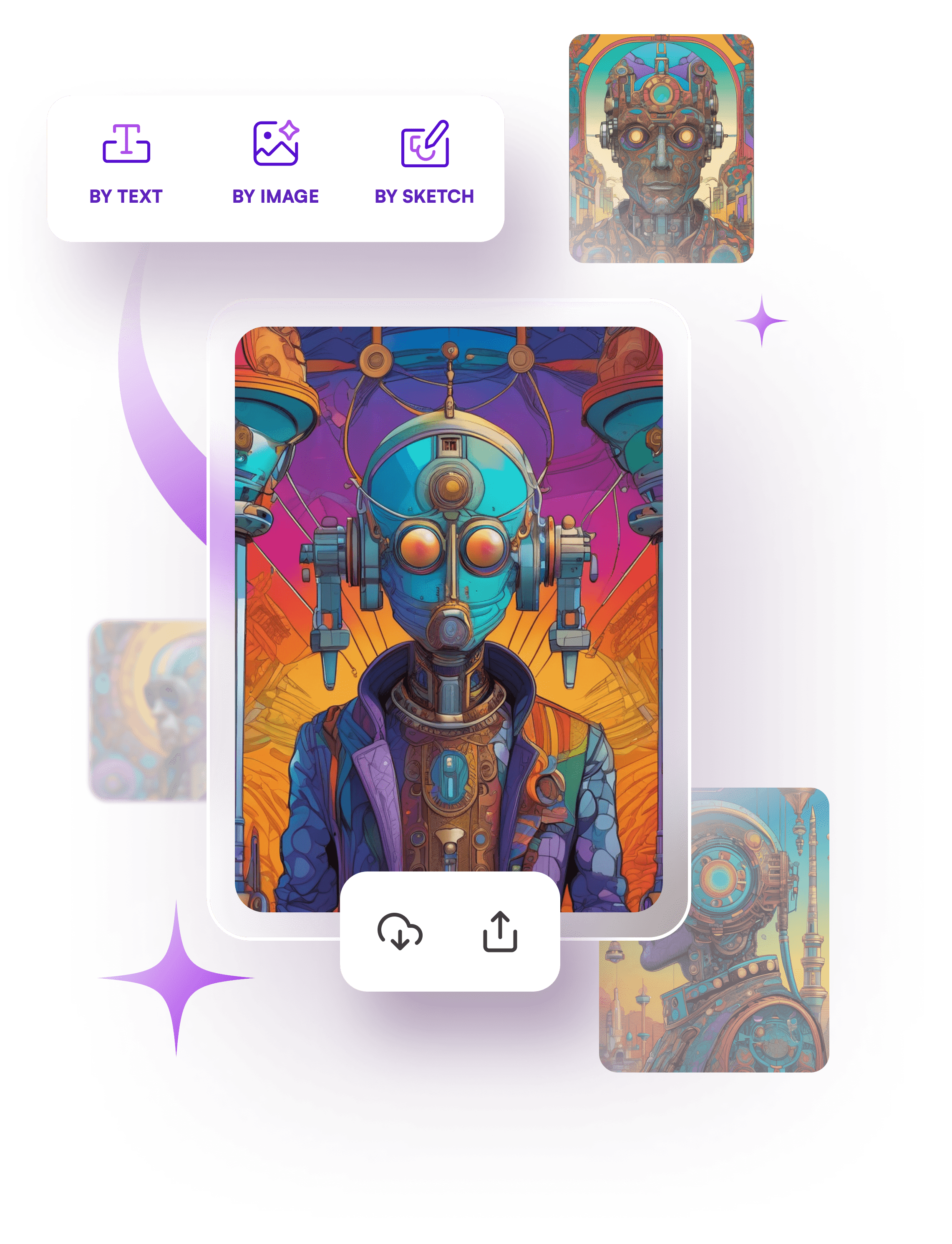
Start your own creative journey.
people using our AI generator:
Yes, you can edit and remove unwanted objects from up to 20 photos free.
Yes, you can remove people from photos, erase unwanted text, or delete logos.
No, our AI fills gaps naturally to keep high quality.
No, unlike Adobe Photoshop, this tool works in just a few clicks.
You can upload and download in common image formats like JPG and PNG.



