AI Image Improver – Enhance, Restore & Upscale with AI





How to Use the AI Image Improver
1️⃣ Open the Edit Tool
Start the ai image improver directly from the Edit Tool.
2️⃣ Upload Image
Add low quality images, blurry images, or pixelated images you want fixed.
3️⃣ Prompt the Fix
Tell the AI what you need. Examples:
- “Enhance image quality and increase image resolution.”
- “Upscale images to high resolution without quality loss.”
- “Restore lost details in old photos.”
- “Sharpen facial features in portrait photos.”
4️⃣ AI Image Enhancement
Our advanced AI models and deep learning algorithms deliver ai image enhancement automatically—fixing low resolution images, repairing blurry pictures, and producing enhanced images.
5️⃣ Download High Resolution Images
Save your high quality results, perfect for printing, sharing, or archiving.






How to Use the AI Image Improver
1️⃣ Open the Edit Tool
Start the ai image improver directly from the Edit Tool.
2️⃣ Upload Image
Add low quality images, blurry images, or pixelated images you want fixed.
3️⃣ Prompt the Fix
Tell the AI what you need. Examples:
- “Enhance image quality and increase image resolution.”
- “Upscale images to high resolution without quality loss.”
- “Restore lost details in old photos.”
- “Sharpen facial features in portrait photos.”
4️⃣ AI Image Enhancement
Our advanced AI models and deep learning algorithms deliver ai image enhancement automatically—fixing low resolution images, repairing blurry pictures, and producing enhanced images.
5️⃣ Download High Resolution Images
Save your high quality results, perfect for printing, sharing, or archiving.
How to Use the AI Image Improver
1️⃣ Open the Edit Tool
Start the ai image improver directly from the Edit Tool.
2️⃣ Upload Image
Add low quality images, blurry images, or pixelated images you want fixed.
3️⃣ Prompt the Fix
Tell the AI what you need. Examples:
- “Enhance image quality and increase image resolution.”
- “Upscale images to high resolution without quality loss.”
- “Restore lost details in old photos.”
- “Sharpen facial features in portrait photos.”
4️⃣ AI Image Enhancement
Our advanced AI models and deep learning algorithms deliver ai image enhancement automatically—fixing low resolution images, repairing blurry pictures, and producing enhanced images.
5️⃣ Download High Resolution Images
Save your high quality results, perfect for printing, sharing, or archiving.
Key Features
✔ AI Image Enhancement – Enhance photos, restore historical images, and fix low quality photos.
✔ AI Image Upscaler – Use the image upscaler to increase image resolution with no quality loss.
✔ Photo Quality Enhancer – Upgrade photo quality and recover lost details.
✔ AI Photo Enhancer – Perfect for family photos, product images, and portrait photos.
✔ Batch Processing – Enhance multiple images or multiple photos at once.
✔ AI Powered Tools – No manual editing or complex tools needed.
✔ Free Photo Enhancer – Try the completely free version before upgrading.
✔ User Friendly – Built for casual users and professionals.






Key Features
✔ AI Image Enhancement – Enhance photos, restore historical images, and fix low quality photos.
✔ AI Image Upscaler – Use the image upscaler to increase image resolution with no quality loss.
✔ Photo Quality Enhancer – Upgrade photo quality and recover lost details.
✔ AI Photo Enhancer – Perfect for family photos, product images, and portrait photos.
✔ Batch Processing – Enhance multiple images or multiple photos at once.
✔ AI Powered Tools – No manual editing or complex tools needed.
✔ Free Photo Enhancer – Try the completely free version before upgrading.
✔ User Friendly – Built for casual users and professionals.
Key Features
✔ AI Image Enhancement – Enhance photos, restore historical images, and fix low quality photos.
✔ AI Image Upscaler – Use the image upscaler to increase image resolution with no quality loss.
✔ Photo Quality Enhancer – Upgrade photo quality and recover lost details.
✔ AI Photo Enhancer – Perfect for family photos, product images, and portrait photos.
✔ Batch Processing – Enhance multiple images or multiple photos at once.
✔ AI Powered Tools – No manual editing or complex tools needed.
✔ Free Photo Enhancer – Try the completely free version before upgrading.
✔ User Friendly – Built for casual users and professionals.
How to Create images Using our AI
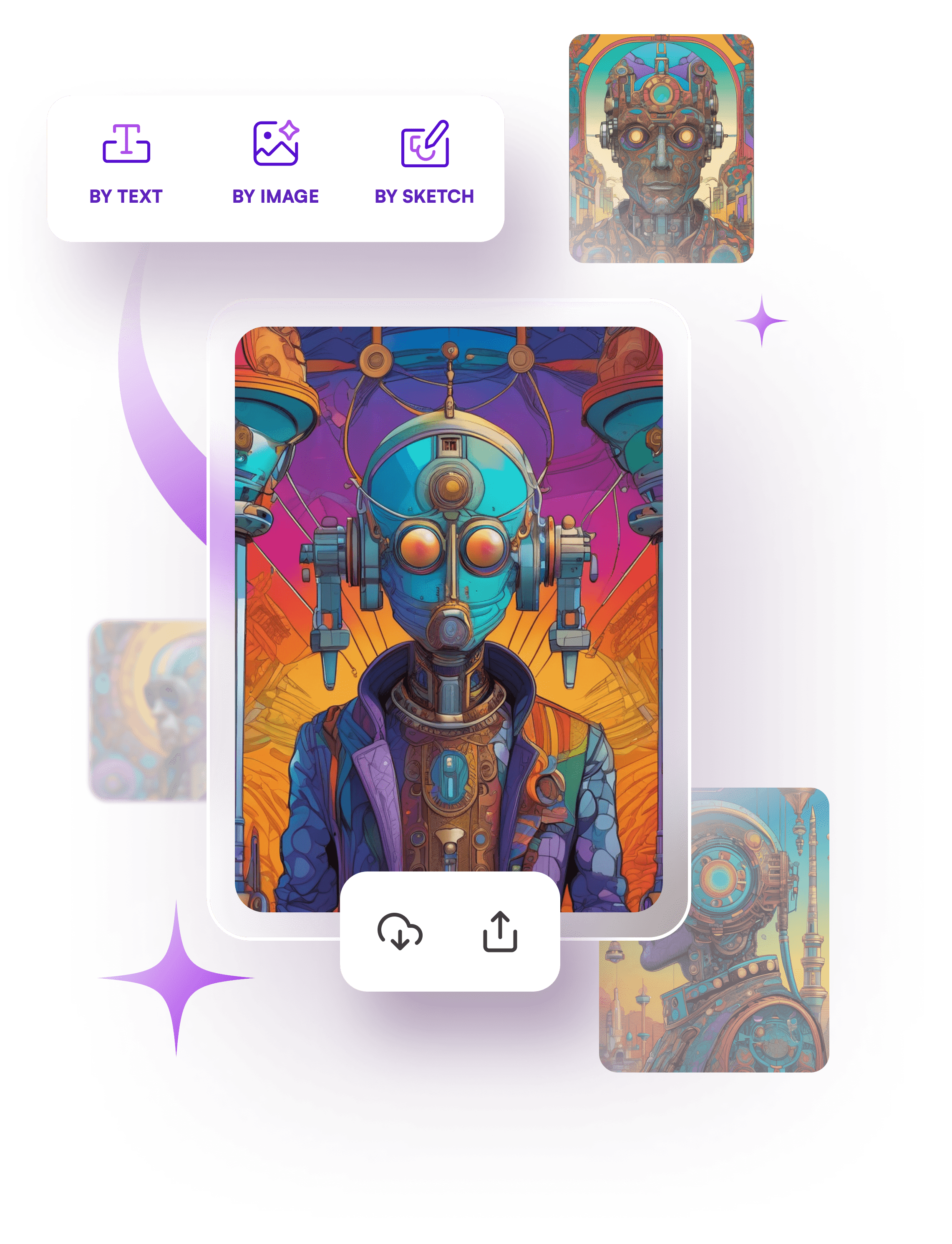
Start your own creative journey.
people using our AI generator:
It’s an AI image enhancer that uses ai tools and advanced AI algorithms to enhance image quality and restore low resolution images.
Yes, a free photo enhancer option is available before upgrading.
Yes, a free photo enhancer option is available before upgrading.
No. Just upload, prompt, and download your enhanced images.
Common formats like JPG and PNG.





