AI Image Extender: Expand Images Without Losing Quality





What is an AI Image Extender?
An AI image extender (sometimes called an ai photo extender or ai image expander) is a powerful tool that uses generative AI and context aware AI to intelligently expand images online. Instead of simply stretching pixels, it analyzes your original image and adds realistic details so your photo looks seamless.
This process is also known as ai image extension or uncropping images. It’s especially useful when you want to:
- Expand photos to fit different social media platforms.
- Resize product photos or promotional photos for ads.
- Create extended images with new image borders.
- Effortlessly expand old photos or personal photos.






What is an AI Image Extender?
An AI image extender (sometimes called an ai photo extender or ai image expander) is a powerful tool that uses generative AI and context aware AI to intelligently expand images online. Instead of simply stretching pixels, it analyzes your original image and adds realistic details so your photo looks seamless.
This process is also known as ai image extension or uncropping images. It’s especially useful when you want to:
- Expand photos to fit different social media platforms.
- Resize product photos or promotional photos for ads.
- Create extended images with new image borders.
- Effortlessly expand old photos or personal photos.
What is an AI Image Extender?
An AI image extender (sometimes called an ai photo extender or ai image expander) is a powerful tool that uses generative AI and context aware AI to intelligently expand images online. Instead of simply stretching pixels, it analyzes your original image and adds realistic details so your photo looks seamless.
This process is also known as ai image extension or uncropping images. It’s especially useful when you want to:
- Expand photos to fit different social media platforms.
- Resize product photos or promotional photos for ads.
- Create extended images with new image borders.
- Effortlessly expand old photos or personal photos.
Why Use starryai’s Free AI Image Extender?
While there are several tools out there, starryai has become a go-to for creators, businesses, and designers who want to expand your photos with ai technology.
Here’s why starryai excels:
- ✅ Free AI Image Extender – Try it at no cost.
- ✅ High quality images – Generates extended images without losing quality.
- ✅ Supports various aspect ratios – Perfect for vertical shots, square posts, or wide banners.
- ✅ Just a few clicks – Simply upload your image and hit generate.
- ✅ Image seamlessly expanded – The tool uses context aware AI to make the image borders look natural.
- ✅ Works for product images, social media posts, and creative projects.
Unlike traditional image enlargers, starryai’s ai expand process doesn’t blur or pixelate. It enhances and completes the image beyond its original boundaries.






Why Use starryai’s Free AI Image Extender?
While there are several tools out there, starryai has become a go-to for creators, businesses, and designers who want to expand your photos with ai technology.
Here’s why starryai excels:
- ✅ Free AI Image Extender – Try it at no cost.
- ✅ High quality images – Generates extended images without losing quality.
- ✅ Supports various aspect ratios – Perfect for vertical shots, square posts, or wide banners.
- ✅ Just a few clicks – Simply upload your image and hit generate.
- ✅ Image seamlessly expanded – The tool uses context aware AI to make the image borders look natural.
- ✅ Works for product images, social media posts, and creative projects.
Unlike traditional image enlargers, starryai’s ai expand process doesn’t blur or pixelate. It enhances and completes the image beyond its original boundaries.
Why Use starryai’s Free AI Image Extender?
While there are several tools out there, starryai has become a go-to for creators, businesses, and designers who want to expand your photos with ai technology.
Here’s why starryai excels:
- ✅ Free AI Image Extender – Try it at no cost.
- ✅ High quality images – Generates extended images without losing quality.
- ✅ Supports various aspect ratios – Perfect for vertical shots, square posts, or wide banners.
- ✅ Just a few clicks – Simply upload your image and hit generate.
- ✅ Image seamlessly expanded – The tool uses context aware AI to make the image borders look natural.
- ✅ Works for product images, social media posts, and creative projects.
Unlike traditional image enlargers, starryai’s ai expand process doesn’t blur or pixelate. It enhances and completes the image beyond its original boundaries.
How to Expand an Image with starryai
Expanding an image is simple. Here’s the step-by-step:
1️⃣ Upload your image – Go to the ai image extender in starryai and start with an image upload.
2️⃣ Choose desired aspect ratio – Whether it’s for Instagram, YouTube thumbnails, or Pinterest.
3️⃣ Click Generate – The ai expand image tool fills in the original borders with realistic details.
4️⃣ Download your extended image – Save as common image formats (PNG, JPG, etc.).
5️⃣ Use everywhere – From marketing campaigns to social media posts.
It only takes just a few clicks to turn a tightly cropped picture into a polished, extended image ready for sharing.






How to Expand an Image with starryai
Expanding an image is simple. Here’s the step-by-step:
1️⃣ Upload your image – Go to the ai image extender in starryai and start with an image upload.
2️⃣ Choose desired aspect ratio – Whether it’s for Instagram, YouTube thumbnails, or Pinterest.
3️⃣ Click Generate – The ai expand image tool fills in the original borders with realistic details.
4️⃣ Download your extended image – Save as common image formats (PNG, JPG, etc.).
5️⃣ Use everywhere – From marketing campaigns to social media posts.
It only takes just a few clicks to turn a tightly cropped picture into a polished, extended image ready for sharing.
How to Expand an Image with starryai
Expanding an image is simple. Here’s the step-by-step:
1️⃣ Upload your image – Go to the ai image extender in starryai and start with an image upload.
2️⃣ Choose desired aspect ratio – Whether it’s for Instagram, YouTube thumbnails, or Pinterest.
3️⃣ Click Generate – The ai expand image tool fills in the original borders with realistic details.
4️⃣ Download your extended image – Save as common image formats (PNG, JPG, etc.).
5️⃣ Use everywhere – From marketing campaigns to social media posts.
It only takes just a few clicks to turn a tightly cropped picture into a polished, extended image ready for sharing.
Benefits of Using an AI Photo Expander
Using an ai photo expander like starryai brings multiple advantages:
- 📸 Fix awkward framing – No more cutting out heads or text.
- 🌍 Expand images for social media – Adapt to Instagram, Facebook, TikTok, or LinkedIn.
- 🛍️ Better product images – Create cleaner layouts for e-commerce.
- 🎨 Enhancing visuals – Perfect for artists and designers who want extra room for composition.
- 🕒 Save time – Skip manual Photoshop edits.
Instead of guessing at edits, AI tools like starryai expand your photos effortlessly.






Benefits of Using an AI Photo Expander
Using an ai photo expander like starryai brings multiple advantages:
- 📸 Fix awkward framing – No more cutting out heads or text.
- 🌍 Expand images for social media – Adapt to Instagram, Facebook, TikTok, or LinkedIn.
- 🛍️ Better product images – Create cleaner layouts for e-commerce.
- 🎨 Enhancing visuals – Perfect for artists and designers who want extra room for composition.
- 🕒 Save time – Skip manual Photoshop edits.
Instead of guessing at edits, AI tools like starryai expand your photos effortlessly.
Benefits of Using an AI Photo Expander
Using an ai photo expander like starryai brings multiple advantages:
- 📸 Fix awkward framing – No more cutting out heads or text.
- 🌍 Expand images for social media – Adapt to Instagram, Facebook, TikTok, or LinkedIn.
- 🛍️ Better product images – Create cleaner layouts for e-commerce.
- 🎨 Enhancing visuals – Perfect for artists and designers who want extra room for composition.
- 🕒 Save time – Skip manual Photoshop edits.
Instead of guessing at edits, AI tools like starryai expand your photos effortlessly.
Final Thoughts
If you’ve ever wished you could expand images without losing quality, an ai image extender is the solution. With starryai’s free ai image extender, you can upload your image, pick your desired aspect ratio, and get extended images in seconds.
Whether you’re fixing product images, designing for marketing campaigns, or resizing for social media, starryai makes the process seamless.
⚡ Try starryai’s AI image extender today and start creating images with AI that look natural, professional, and ready for every platform.






Final Thoughts
If you’ve ever wished you could expand images without losing quality, an ai image extender is the solution. With starryai’s free ai image extender, you can upload your image, pick your desired aspect ratio, and get extended images in seconds.
Whether you’re fixing product images, designing for marketing campaigns, or resizing for social media, starryai makes the process seamless.
⚡ Try starryai’s AI image extender today and start creating images with AI that look natural, professional, and ready for every platform.
Final Thoughts
If you’ve ever wished you could expand images without losing quality, an ai image extender is the solution. With starryai’s free ai image extender, you can upload your image, pick your desired aspect ratio, and get extended images in seconds.
Whether you’re fixing product images, designing for marketing campaigns, or resizing for social media, starryai makes the process seamless.
⚡ Try starryai’s AI image extender today and start creating images with AI that look natural, professional, and ready for every platform.
How to Create images Using our AI
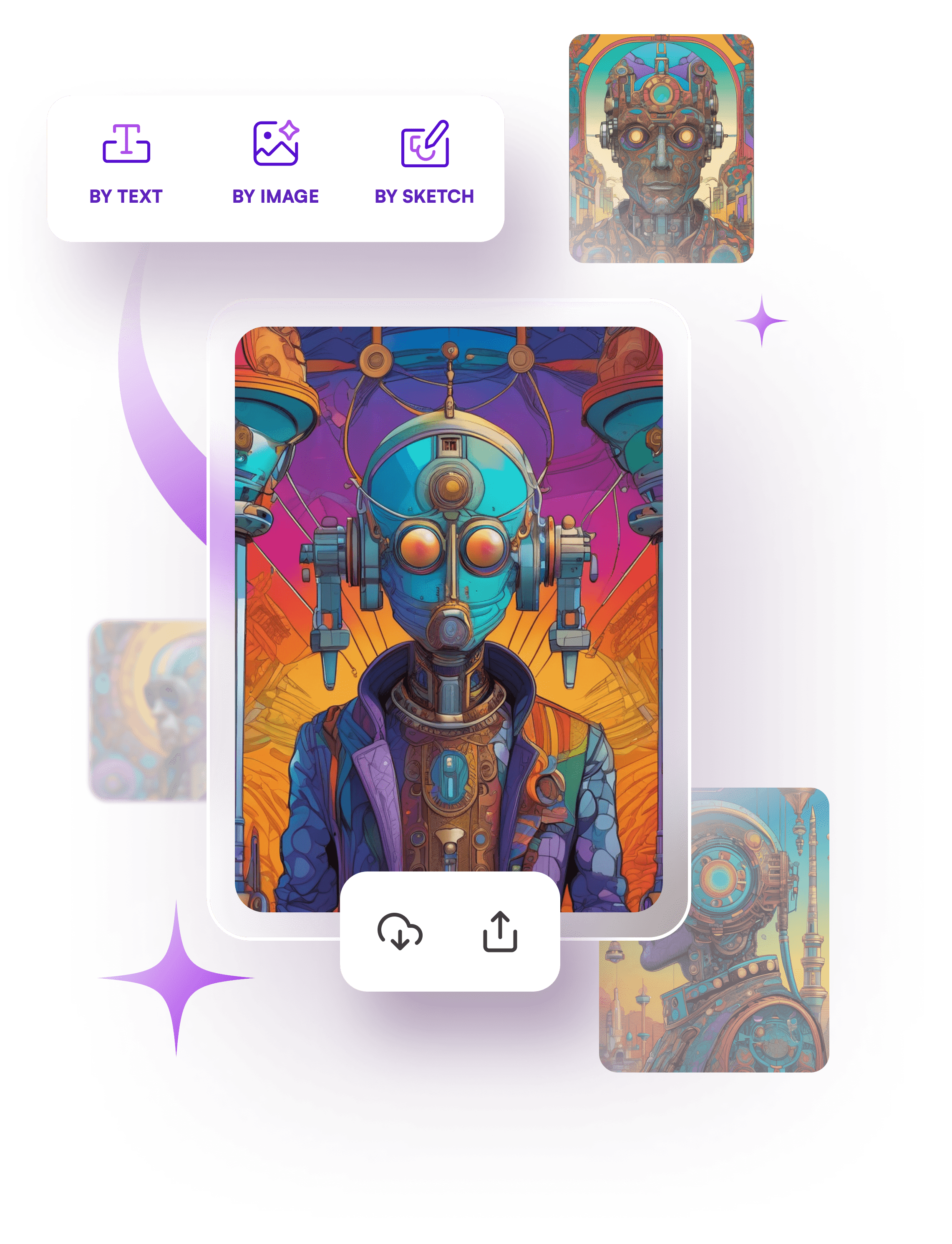
Start your own creative journey.
people using our AI generator:



