
Turn Your Images Into Stunning Videos with starryai
Our AI image-to-video generator offers simple yet robust features that allow you to turn your photos into AI videos with no skills required.
Enjoy the endless possibilities of bringing your images to life for your website, marketing campaigns, or just for fun.



❔Why Choose starryai’s Image-to-Video AI Generator?
✅ No technical skills are required
✅ Convert any static image into a dynamic video in seconds
✅ Access our AI video maker on the web, Android, and iOS
✅ Multiple aspect ratio options, including landscape (4:3) and portrait (4:5)
✅ High resolution and smooth transitions in your AI videos for professional use
💫 Features That Make Us Stand Out
Take a closer look at our distinct features:
- Multiple Formats: Choose from different canvas sizes for mediums like presentations, your website, and socials.
- Train the AI: You can upload 10 to 20 high-quality images to our AI platform to let our AI video generator learn a particular style.
- Fast Processing: Our tool lets you generate 5-second AI videos in less than a minute.
- Customization: Select from 1000+ styles, including aesthetics like pop art, abstract, and cartoon.
- Full Ownership: You own your AI videos for commercial or personal use.
- Unique Technology: Our platform features the Orion and Altair engines to produce realistic videos that resemble hand painting.
.jpeg)
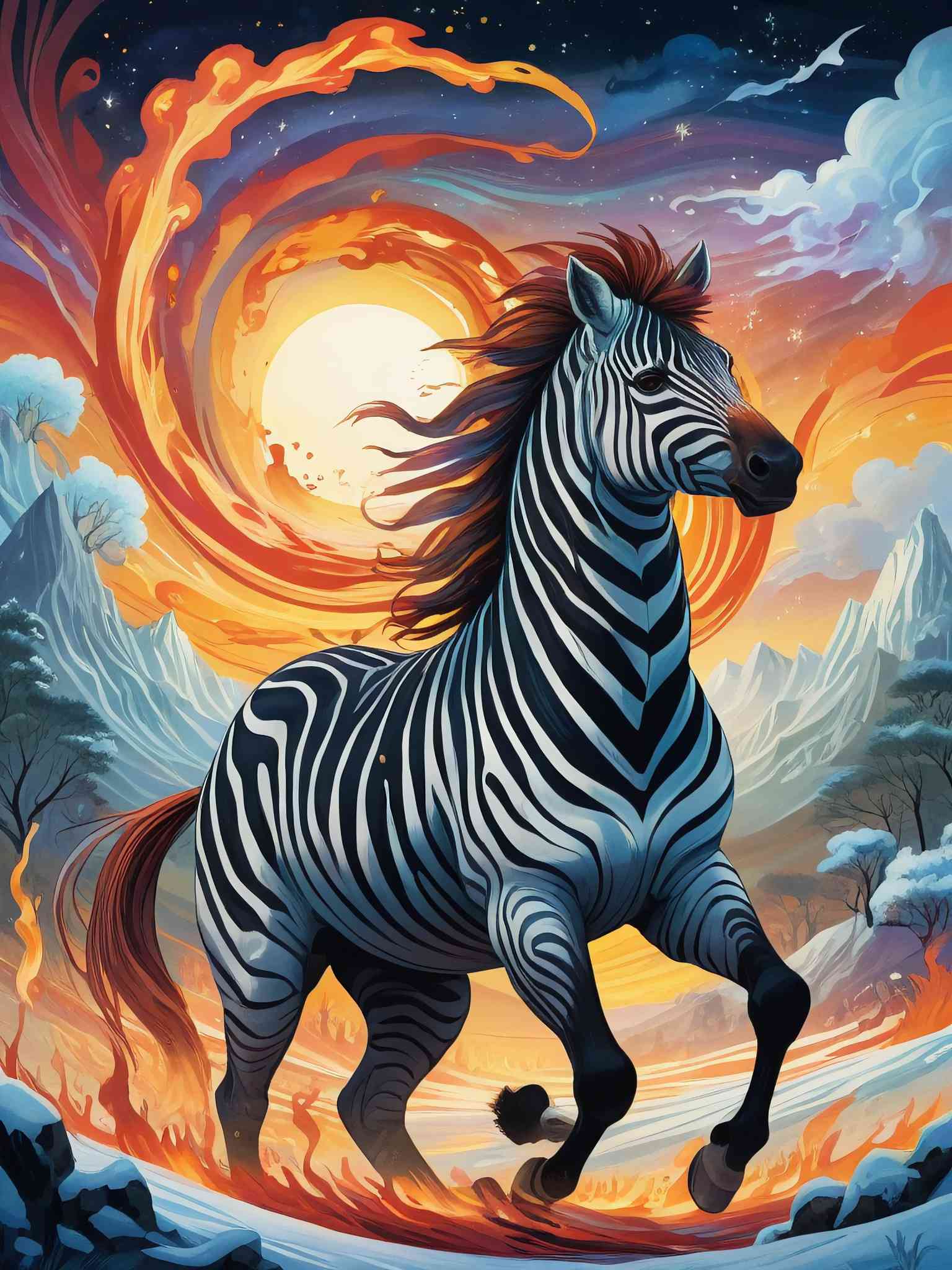
Use Cases for Image-to-Video AI Generator
- 📲Social Media: Why not transform your still images into stand-out, imaginative videos? You can then share your AI videos on social media platforms like TikTok, YouTube, and Instagram.
- 🛒E-commerce Videos: Use our compelling AI videos on your e-commerce store to highlight your product, spark your audience's interest, and increase conversions.
- 🚀Marketing: Whether launching new products or running a marketing campaign, you can create compelling videos encouraging your audience to engage.
- 📚Educational Presentations: You can turn images into slideshows and engage your learners.
- 🤗Personal Use: Upload your images for your family or lover to make memorable videos, be it birthday or Christmas clips.
🎨Generate Pixel Art from Any Image with Precision
You can use our pixel art AI videos to:
- ©️ Make stylish retro-inspired graphic videos
- 📢 Add the retro effect on your marketing projects
- 🎮 Bring your game design images to life, including sprites and characters
- 🤳 Convert your favorite pics into pixel art videos and share them on social media

😃 Explore More with starryai
- Create AI art masterpieces in minutes
- Convert AI images into NFTs and sell art online
- Discover more tools, like our interior design AI tool
You don’t have to spend time figuring out how to generate AI videos. Creating videos with our image-to-video generator is as easy as 1, 2, 3, and 4🔢.
Follow these simple steps below to generate your first video instantly👇
Start by navigating the starryai website to sign up using your Gmail or Apple ID—no credit card is required. Alternatively, you can opt to download an iOS or Android mobile app.
Once you’re logged in, you can upload the reference image that you want our tool to convert into a video.
Our tool lets you dictate your AI videos. Our settings allow you to:
🖌️Choose from our extensive library of over 1000+ styles, whether cartoon, realistic, or 3D
📋 Set your canvas size, including portrait (4:5) and square (1:1)
✖ Click the ‘Remove from Image’ and describe items to remove from your image
👨🏻💻Customize your image with a text prompt
With a button click, you can let our tool work its magic.
Our tool will smartly analyze your image prompt using advanced technology and algorithms to create frames and form a stunning short video.
Need to refine the results? You can regenerate your video or edit your videos further using our pre-build editing tools like:
- Online enhancer
- Background remover
- Upscaling tool (4x, 8x, and 16x)
Once your video is ready, download it to your device, share it on your social media platform, or use it commercially.
asked questions about AI image-to-video generators.
Simply put, image-to-video AI creators are advanced tools that use AI to convert static images into dynamic videos.
No, you don’t need technical skills to use starryai. Our platform's user-friendly interface is targeted at beginners to help them create AI videos effortlessly in minutes.
Absolutely! Starryai allows you to retain full ownership of the AI videos you generate. You can use them for commercial use without restrictions or share them on social media.
Yes. starryai allows you to upload up to 8 images and generates videos that are 5 seconds long.
You can export videos in the MP4 format.





