AI Background Generator - Create Stunning Backgrounds Instantly
Create high-resolution, stunning background scenes for any purpose. Our AI background generator can create diverse backdrops from studio, pattern, marble, or photorealistic images.
Simply type in your words and watch your backgrounds come to life.



🤖How Our AI Background Generator Works in Seconds
- 1️⃣ Prompt Processing: When you type in an AI art prompt, our background generator breaks it down, analyzes it, and generates backdrops that match your description.
- 2️⃣ Machine Learning Models: Our AI tool recognizes complex image features. It is trained on 90,000 images and powered by two advanced machine-learning models, Altair and Orion.
🔹Altair uses the VQGAN-CLIP model to align your background images with your prompt.
🔹Orion uses the CLIP-guided diffusion technique to denoise your AI backdrop to create a stunning image.


•ᴗ• Why Choose an AI Background Generator for Your Projects?
- 💰Saves on Production Costs: You can ditch the expensive studio rental fees and setups and create professional AI backgrounds anytime.
- 👩🏻🎨Maintain a Consistent Visual Style: You can create AI backgrounds that match your brand appeal seamlessly.
- 🖌️Endless Styles: Forget generic stock photos. You can choose from over 1000 styles to suit any concept, whether you need a realistic scene, a rustic one, or a futuristic tech backdrop.
- 💡Rapid Testing Concepts: You can quickly generate from 4 to 8 versions of a background to see what works best for your project.
- ✨High-quality Visuals: You don’t need to be a design expert to create professional-looking scenes. You can use our AI generator to come up with unique scenes quickly.
- 📲Adapt Your Image to Different Platforms: Whether you want a background image for a website banner, a social media post, or an advert, you can choose from our different aspect ratios—4:5, 1:1, 4:3, 9:16, and 5:3.
🥇What Makes Our AI Background Maker Stand Out?
- 🎨Unlimited styles: You can choose from our 1000+ styles and create an AI background image for every occasion.
- 🕒Fast Processing Time: You can erase the backdrop of your uploaded image in seconds, and our tool will preserve every detail of your subject.
- 🤑Full Rights for Commercial Use: You retain ownership rights over your AI-generated backgrounds to use in your personal or commercial projects.
- 🤩Automatic Background Changer: With one click, you can create a transparent background for your photos or design a unique scene with our AI image generator.
- 📹Animate Images: Want more? You can take your still photos a step further and transform them into 5-second AI videos.
- ✂Advanced Editing Tools: You can fine-tune the details in your AI images by using our online photo enhancer or increasing the resolution to 8x using our online image upscaler.

How to Create images Using our AI
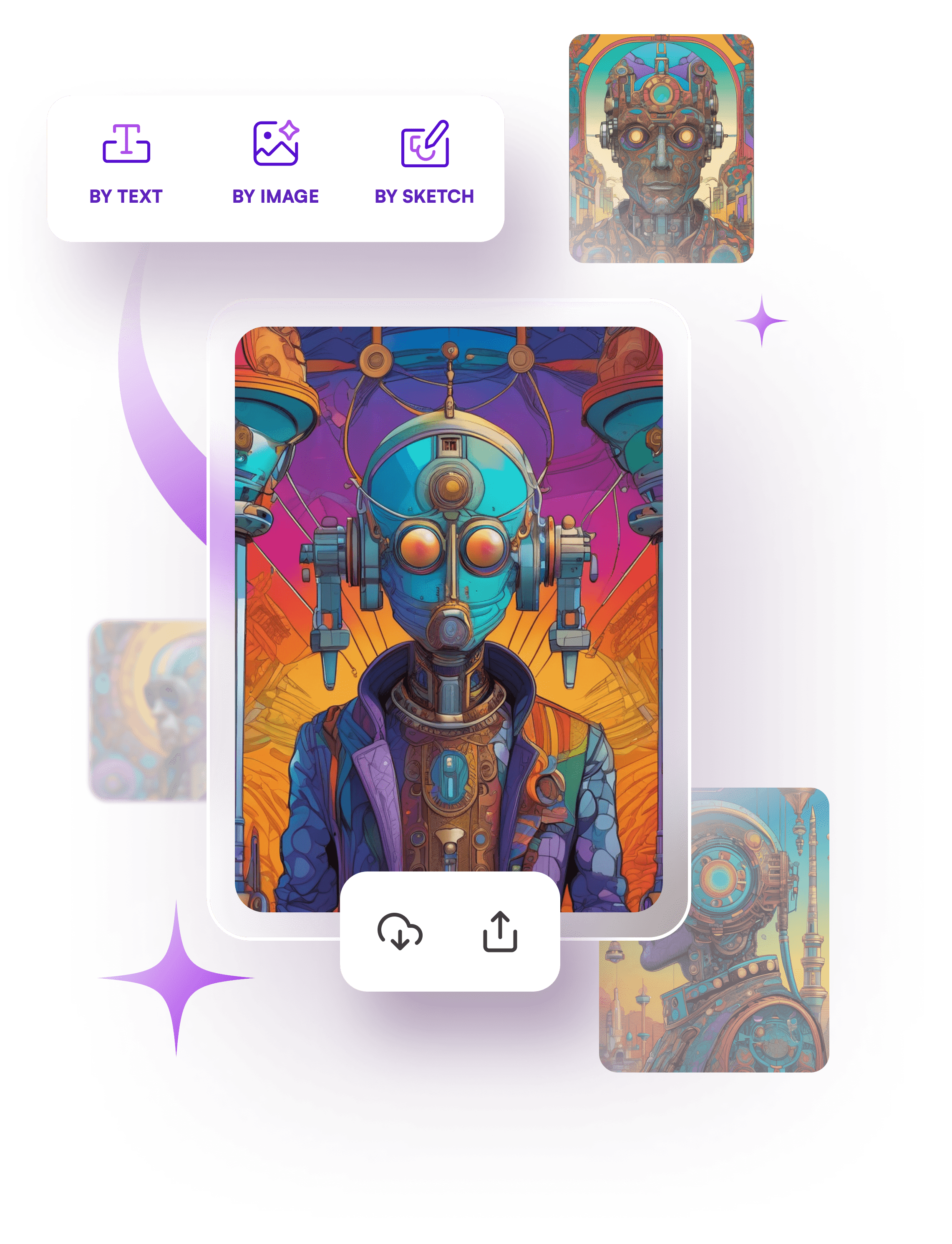
Start your own creative journey.
Discover quick answers to additional questions you might have.
Absolutely😄!
You can create up to 20 background images for free with our AI tool.
Yes🤗!
You can generate up to 20 AI background images without watermarks and use them for personal and commercial projects.
Check out the 5 key features that make our AI background stand out:
1. 🚀 Our AI tool is continuously undergoing regular updates, allowing you to create distinct backgrounds and explore new styles.
2. 📳 You can access our software on both iOS and Android devices, creating backgrounds on the go.
3. 🎁 You can create up to 20 AI images for free.
4. 💫 You can access thousands of styles and tailor your backgrounds to your unique vision.
5. ✍ You can create your backgrounds using either a text or an image prompt.
Of course😉!
Our tool gives you full rights for commercial use in projects:
- 🛒 Showcase your e-commerce product listings in stunning and uniform backgrounds.
- 📸 Enhance your clients' photos with professional backgrounds.
- 🏠Design backgrounds for your property photos.
- 📢 Create consistent scenes across your marketing campaigns.
Absolutely😊!
Our AI background generator can generate images in HD and 4K quality. Our tool also lets you increase the resolution of your image to 8x or enhance the details of your scene.
Try the AI Background Generator



