When making any kind of art there is so much to discover rather than solely create. This is why we find it so fascinating the unique, intriguing discoveries our Resident Artists make when creating their artworks on starryai.
One such discovery that we loved was made by our Resident Artists and Art Advocate, Etoyep, which he continues to use to generate gorgeous, cosmic AI art.
Being one of the early artists on the platform, Etoyep quickly became well versed in the art of AI image generation. He would often experiment, iterate & evolve his creations to get some of the most mesmerizing and beautiful AI generated artworks we have seen.
While creating AI generated artworks on the app, Etoyep discovered that the AI doesn’t always pick the best iteration as the final piece. In fact, sometimes it can pick one that omits some details or adds on too much. Therefore, it may be wise to review your iteration pieces and pick the one that resonates the most with you, not the AI.
Here is the complete rundown by Etoyep on how to improve your art by carefully modifying the iteration images.
Don't assume that your final product is the best version of your piece. The AI can sometimes add too much clarity at the end and either distort subject matter or overload the brightness completely.
Every work of AI art generation on starryai is accompanied by a series of iteration images. These images show part of the AI’s process from start to finish.
One of the best advise on how to improve your art on starryai is to modify the key image under your process iteration settings. Below is an easy-to-follow guide on how to do to improve your art.
To find this sequence, go to one of your pieces, click “Process” and then “Iteration Images” in the drop-down.
(Please note that these process images expire and disappear after 7 days)
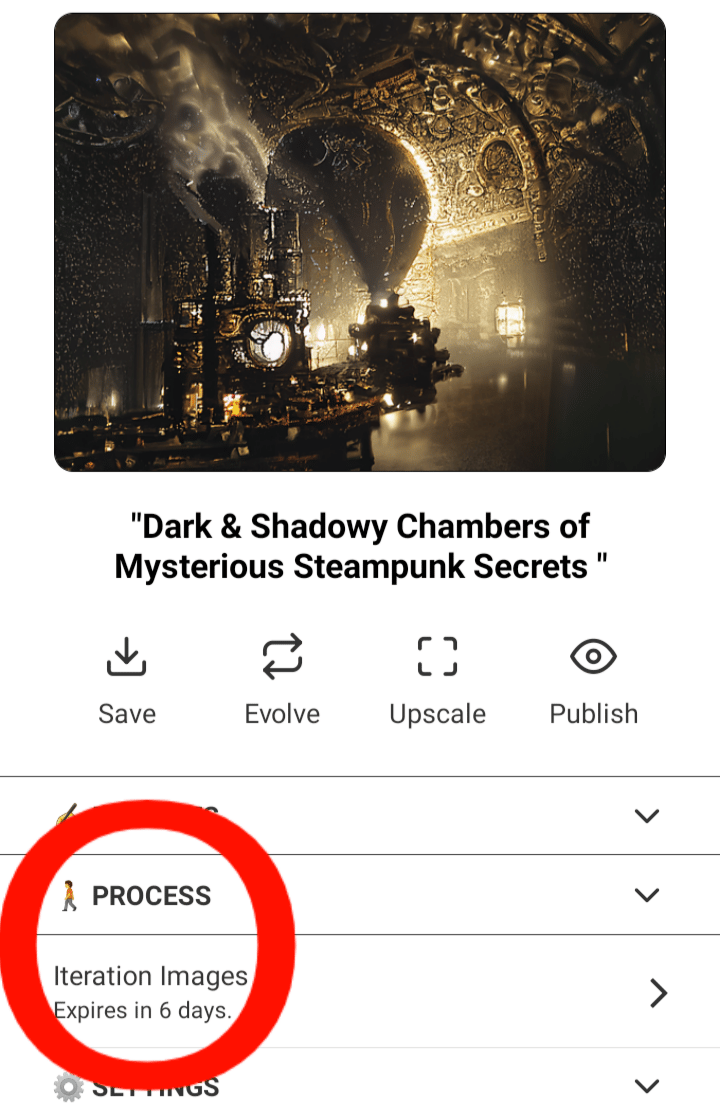
Go through your iterations and try to find the best iteration of your piece. You should start narrowing it down to a few frames and then go back and forth like an eye exam.
Ask yourself: Better... or worse? Better... or worse?
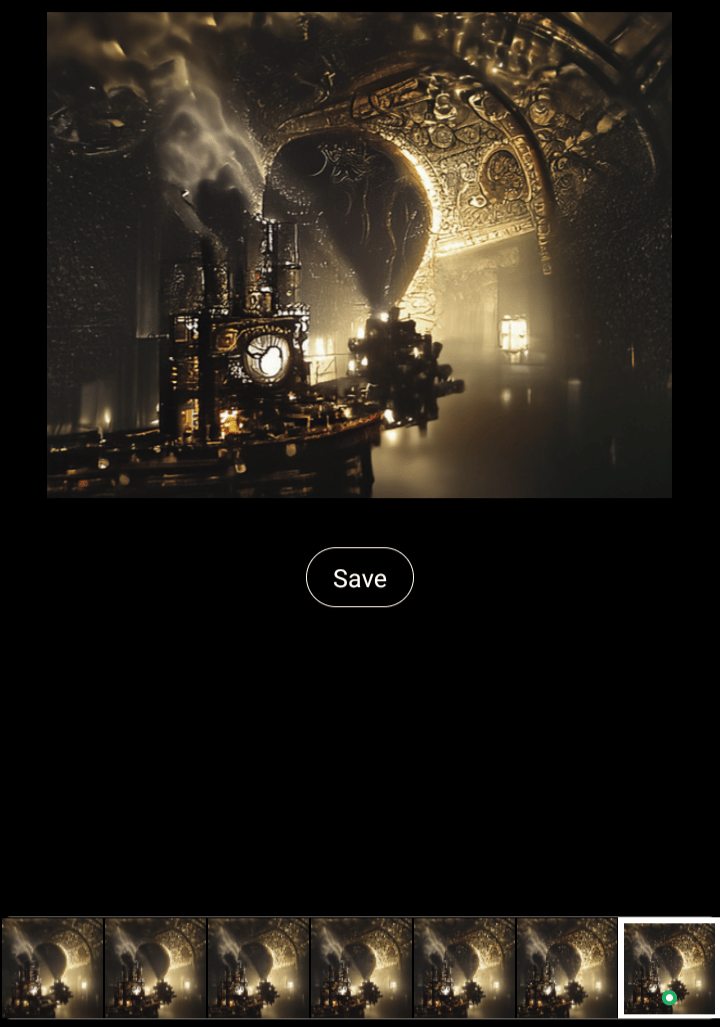
Depending on your style, preference or just the specific piece you're working on, you could desire any one of the iteration images. In this example, we're going for clarity. Note the difference between the following iterations:
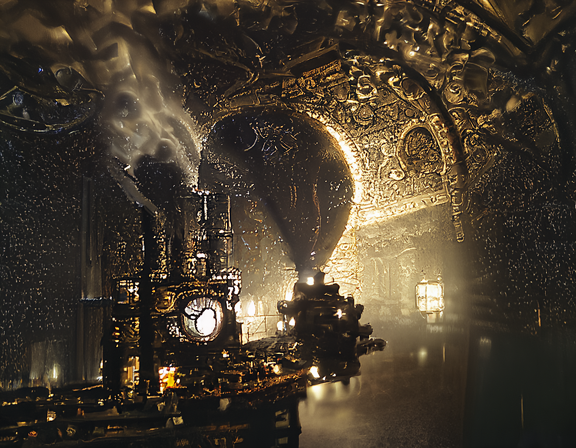

Once you've decided and selected your ideal iteration Image, be sure to set it as your key image and click save. This will update the piece in your collection and ensure that this frame will still be there when the others expire after the 7 days.
You can also use the new key image to evolve the creation further or as an initial image for a new render.
And voila, you now have a new tool in your arsenal to help improve your art and continue enhancing your creative practice.
The path to discovery never ends. This is why we cultivated a community where we come together and share our new discoveries such as tips and tricks like the one Etoyep was kind enough to share with us. We also help each other improve our art via critiquing & pointing out different ways to enhance the AI art generations.
If you’re looking for a place where creatives from all aspects come together to have fun and help one another, look no further, my friend, we got just the place for you. Join us on our Discord server.