

Written by Mo Kahn on
October 18, 2023
Tapestry prints are a beautiful way to decorate your walls and add some personality to your living space. If you're interested in creating your own tapestry prints, you might be surprised to learn that you can use AI art generators to help you come up with unique designs. In this guide, we'll take you through the steps of creating a tapestry print and show you how to use starryai to generate a one-of-a-kind design.

Choosing a theme and color palette is an essential first step in creating a tapestry print. The theme will set the tone for your tapestry and guide your choice of colors and patterns. Do you want your tapestry to have a bohemian vibe, featuring intricate designs and bold colors? Or would you prefer a more minimalist look, with clean lines and a limited color palette?
Consider the space where you plan to hang the tapestry, as well as your personal style preferences. You can find inspiration by browsing through various tapestry designs online. Take note of the color combinations and patterns that catch your eye, and use them as a starting point for your own design. Keep in mind that your theme and color choices will influence the overall look and feel of your tapestry, so take some time to carefully consider your options before moving on to the next step.
Choosing the size of your tapestry is an important step in the process. It's crucial to take into account the size of the wall you're planning to hang the tapestry on to ensure that the final product is visually appealing and proportionate to the space. Consider the available wall space and the desired impact of the tapestry. Do you want a large, bold statement piece or something more understated?
Keep in mind that larger tapestries can be more challenging to work with, so if you're a beginner, you may want to start with a smaller size to practice your skills. Additionally, if you're planning on using an AI art generator like starryai, it's important to select the appropriate canvas size to ensure that the final design is of the desired resolution and quality.
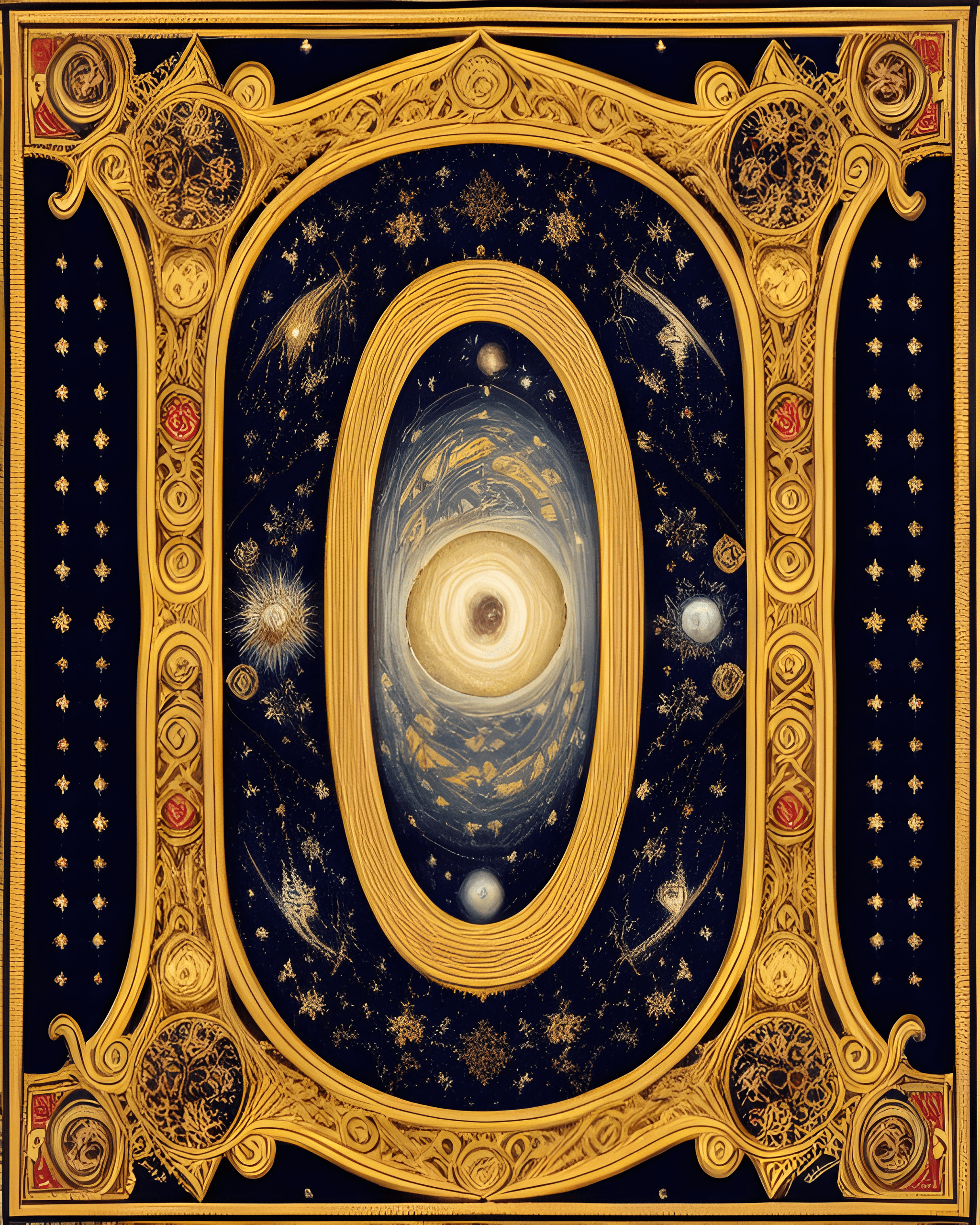
After you have chosen your theme, colors, and size, you can then use an AI art generator like starryai to come up with unique and creative tapestry designs. Our AI-powered image generator can create stunning artwork based on your preferences.
All you have to do is choose the type of artwork you want to create. For a tapestry print, this could be “Abstract” or “Geometric.” You can then choose either a pre-made palette or create your own before adjusting the settings to fine-tine your design. At this point, you can keep creating different designing and downloading them for the next step.
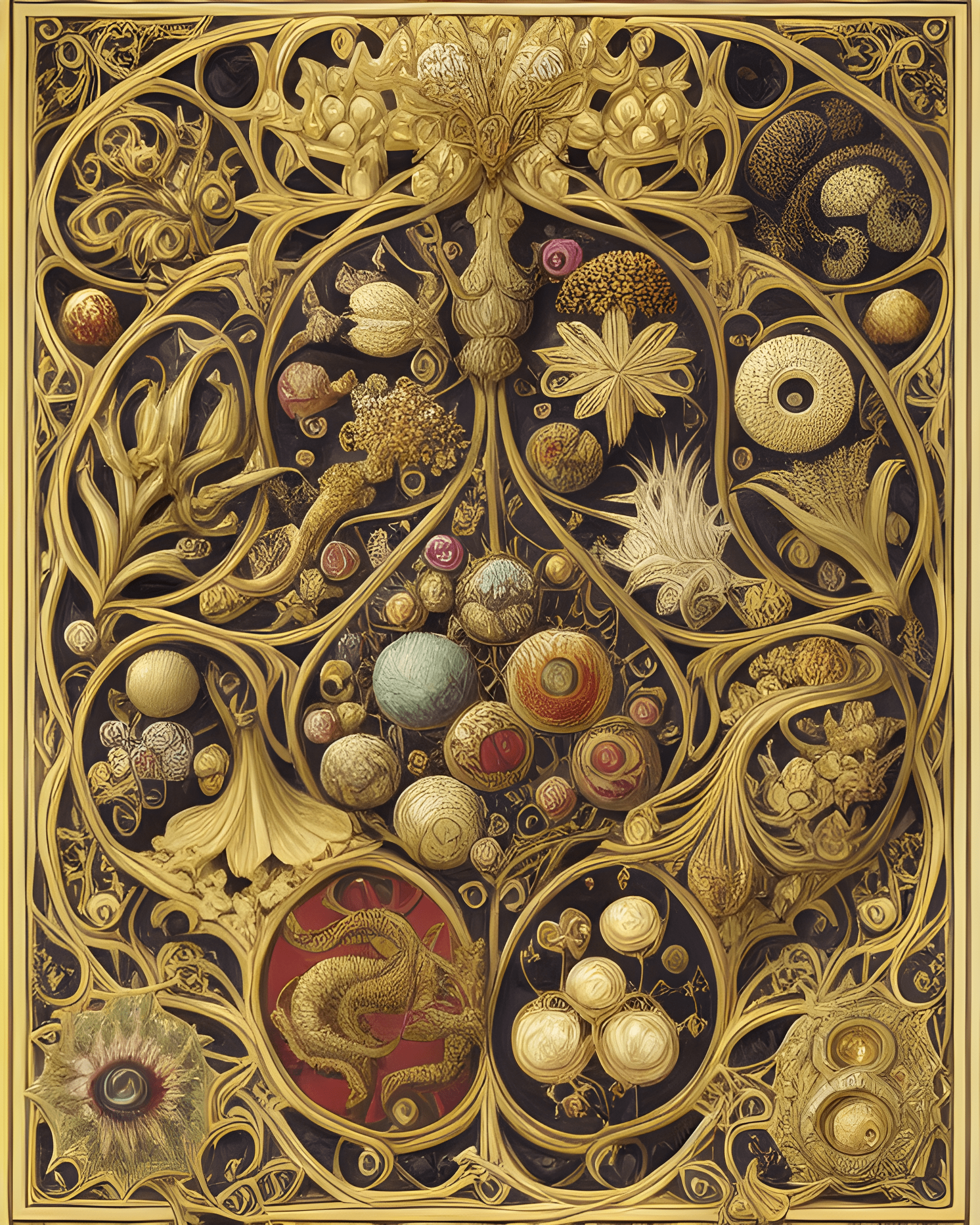
Once you have your design, you'll need to print it onto fabric. There are various services that exist to print your design onto fabric, or you can purchase printable fabric sheets and print it at home. Be sure to follow the instructions carefully to ensure that your design comes out looking great.
Once your tapestry design is printed, you will have to finish the edges to create a final product. This could involve sewing with a machine, by hand, or using other products like fabric glue.
Your AI-generated tapestry print is ready to be shown off!