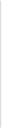
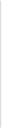
AI Banner Generator Trusted by Thousands of Designers, Marketers, and Creators Worldwide
- 📢Creating Eye-Catching Ad Banners: As a marketer, you can use our AI banner creator to generate unique AI banners for your website, social media campaigns, and online advertisements.
- 📱Generate Visuals for Your Projects: You can generate banners for your portfolios, projects, and online community.
- 🖼️Experiment with Unique Banner Visuals: You can generate and present multiple banners in different styles to your clients.
- 🎮Create Unique Assets for Games and Videos: You can generate AI banners that can be used in your game development.


How Our AI Banner Generator Works in 3 Simple Steps
Here’s how it typically works in these 3 simple steps👇:
- Prompt Processing: Our AI software analyzes your text inputs and interprets the prompts to ensure the AI banners match your description.
- AI Banner Image Generation: starryai draws from over 90,000 visual banner datasets and uses two distinct AI models to create unique AI banners:
🔹Altair: Our tool uses Altair with the VQGAN-CLIP technique to ensure your images match the text prompts.
🔹Orion: Our platform leverages Orion with CLIP-guided diffusion to identify relevant visual AI banners. - Download Your AI Banner: Your AI banners are ready for download and can be used across your digital platforms.
Create Banners Without Sacrificing Quality or Speed
- 💻 No Skills Required: You don’t need to learn how to code or do a complex setup. You can sign up in 30 seconds and start creating AI-generated banners without any prior design skills.
- 🍂 Banners for Any Theme: Explore our extensive library of 1000+ styles and create custom banners that align with any project.
- ⛔ AI Background Remover: You can use our online background remover to remove backgrounds instantly and swap them with other scenes.
- ✅ Consistently Produce High-Quality Designs: Get professional, captivating banners highlighting your brand’s credibility.
- 🤷🏻 Anyone Can Create Professional Banners: Create appealing visuals without paying for expensive design software or acquiring design skills.
- 🔎 Refine AI Banners Further: Customize your banner however you see fit. You can use our online image upscaler to increase the resolution and our online image enhancer to make the banner clear.


Save Time and Resources with Effortless Designing Using AI
- ⚡Quick Generation: Complete campaigns in minutes by batch-creating various AI banners.
- 🌌Pick the Correct Dimension: Choose from our various aspect ratios, such as portrait (4:5) and landscape (4:3), eliminating the need to manually resize and format your AI banners.
- 🎨Experiment with Different Styles: Select from our multiple styles and create banners that align with your branding.
- 🆓Free Creation: Create up to 20 AI banners for free—without watermarks.
- 🤳🏻Mobile App: Create AI banners anytime, anywhere by downloading starryai for free on your Android or iOS device.
- 💰Use Images for Anything: You have 100% commercial rights to use your AI-generated banners however you please, whether for your YouTube channel or your marketing campaigns.
How to Create images Using our AI
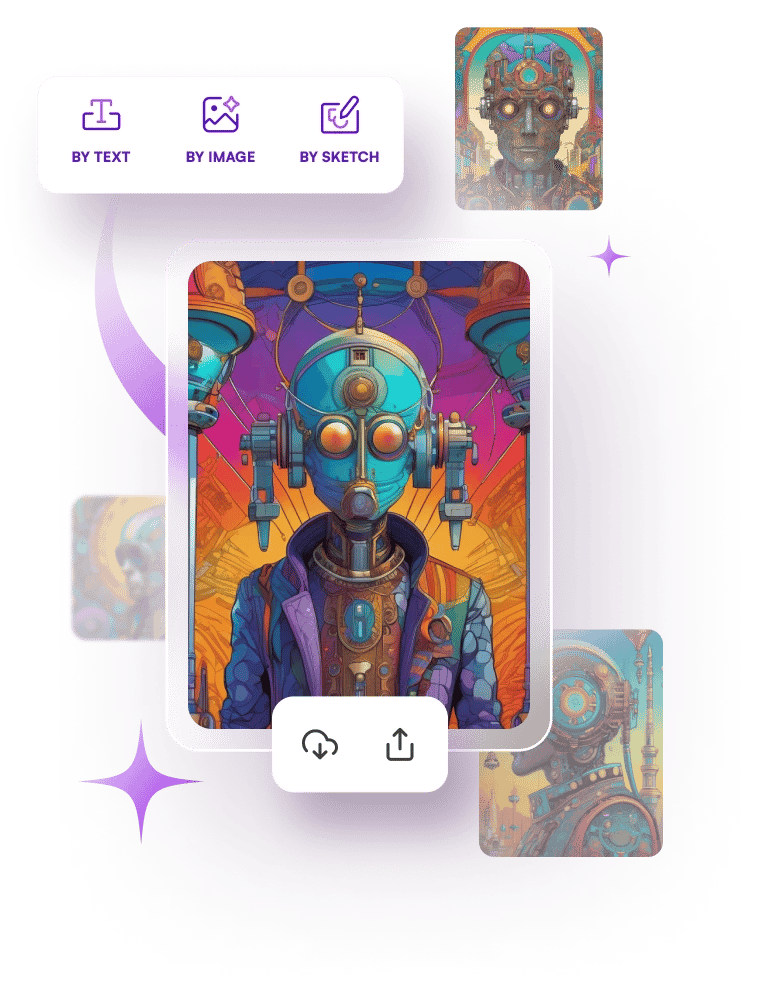
See Real Results from Marketers
Who Use Our AI Banner Maker


Start your own creative journey.
Here are the simple steps to use our AI banner maker without any design experience:
1. Head to our platform and sign up using your Gmail or Apple ID.
2. Type in your text prompt (or upload a reference image) and choose your desired style.
3. Click ‘Generate’ and generate your customized AI banner in minutes.
The best ways to create an AI banner without sacrificing your image quality:
- Start with a high-resolution image.
- Choose the precise aspect ratio according to your intended use, whether you want a website header or a social media banner.
You should use AI banners instead of hiring a designer if:
- You want to create banners yourself.
- You want a cost-effective solution to generate quality banners.
- You want to experiment with different custom styles.
Here are some of the ways you can guide our AI banner generator to create images that reflect your brand:
1. Describe your prompt in detail, for example, ‘ a minimalistic YouTube banner with clean lines.’
2. Use phrases and keywords that describe your brand. For instance, energetic and playful.
3. Leverage tools like ‘variations’ and ‘remix’ to refine your AI-generated banners until they align with your brand aesthetics.
4. Upload 10 to 20 images to train our AI on your brand style.
Generate an AI Banner




